Before I start, I’d like to say that Revit is in no way designed to replace fabrication software that is specifically designed to create detailed shop drawings. The way I’m portraying the use of Revit for manufacturing in this blog is to convey a situation where a company is perhaps being asked for Revit Objects of their products and that company sees a benefit in creating Revit families to be specified on projects or to adhere to projects that are specifying Revit objects. Caveat over, on with the show.
I’ve recently spent a lot of time creating some complex geometry inside of Revit, which if anyone has tried to do before is no easy task, especially if that geometry needs to be dynamic. I’m going to give my top 5 tips from my experience when modelling families in Revit that may have to be shared, perhaps if you are a manufacturer or alike planning to offer Revit families.
- Number 1: Planning
- If you are creating a library of any size that is going to take a substantial amount of time, it is worth spending the time thinking about exactly how you will standardise your families. The data, naming conventions, build quality, data size, library structure, who has access, who will use them, how will the families be used, how often will we need to update them and can we reflect changes into our families are just some of the questions worth asking. Revit is quickly becoming standard use for lots of specifiers who require a myriad of uses of a Revit family, so building a picture of how to cater for the broadest offering while keeping it simple is key.

- Number 2: File size
- This is something that should be kept to an absolute minimum while maintaining an as accurate as possible representation of the product in question. If a project is going to contain 200 instances of our product we don’t want to be the reason for that model being unusable. For instance, if an item you manufacture is aesthetic and that item is defined by a complex curve it is worth thinking about the simplest way to model that inside Revit. Avoiding splines is a good way of doing this. Keeping shapes confined to a radius and straight lines is the easiest way to keep file size down. If using a render finish that is defined by a tiled image, consider the size of that image as it will be embedded into the family.

- Number 3: Data
- Information is key to a BIM model and the information we place in a model needs to be well thought out. Adding a plethora of meta-data for the sake of it is pointless. The data added needs to be of use to those who are going to use it. A recent company I worked with enlightened me that for furniture design, carbon embodiment is something considered when entering onto a project. This could very likely be a parameter added so that a user can work out total carbon embodiment easily on a project. Things like Warranty are important for some, but it is important to keep in mind who should fill this parameter. When files get passed around, if warranty information is left in it could find itself being incorrect. By that logic, information that isn’t likely to change is a good way of keeping your families useful for as long as possible.
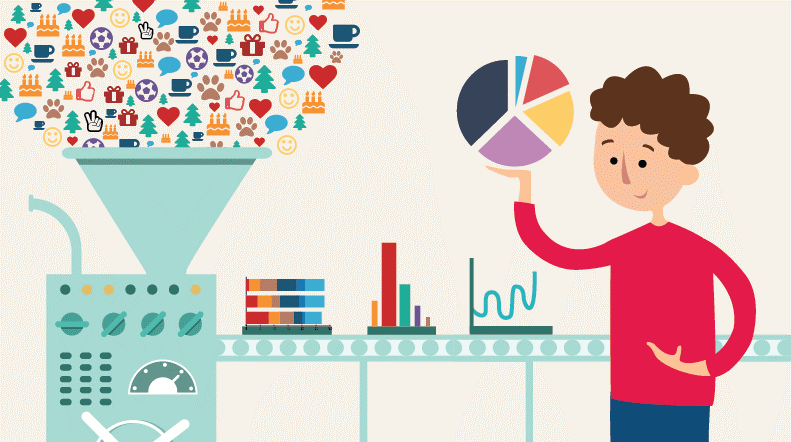
- Number 4: Revit Version
- Revit is not backwards compatible, something that those who are entering into the Revit world should be acutely aware off. This is not a problem if managed properly. Typically, a project might ask for native files 3 years prior to the latest release of Revit. So, at the time of writing this 2015 might be a good starting point to create a family library. But whether you are a manufacturer creating a Revit library or an architect working on Revit projects, this situation is something to be aware of and an extremely good reason to have a back up of any library or projects created in Revit.
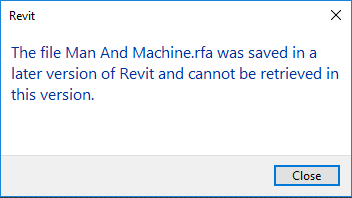
- Number 5: Continuous update and control.
- Maintaining a library is important. It is even more important say, if that library is available to others on your website or through the countless Revit libraries available. Seeing an out of date model, or something that has clearly been neglected is not going to turn anyone to your Revit families. This could be seen as continuous improvement rather than maintenance, taking feedback from customers about Revit models can be used as a tool to open up a dialogue and improve chances of being specified on projects. As well as keeping your Revit families in the best shape they can be so that people will use them.
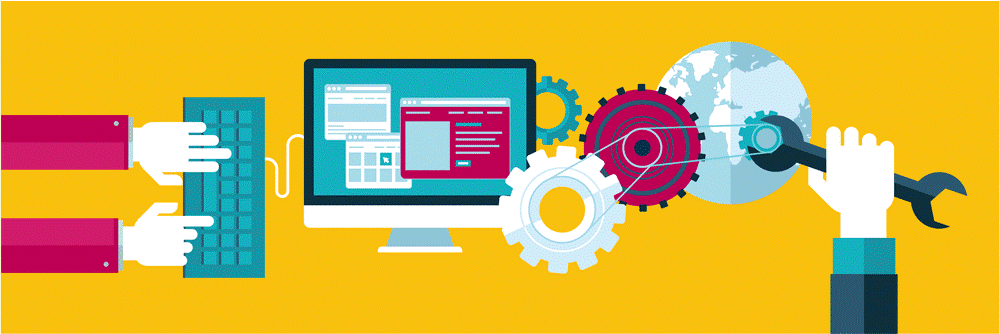
There be countless other things to consider depending on what industry you are in, but speaking in the broadest sense, these tips are a good starting point for anyone looking at using Revit to create a library of Revit families for their customers.
