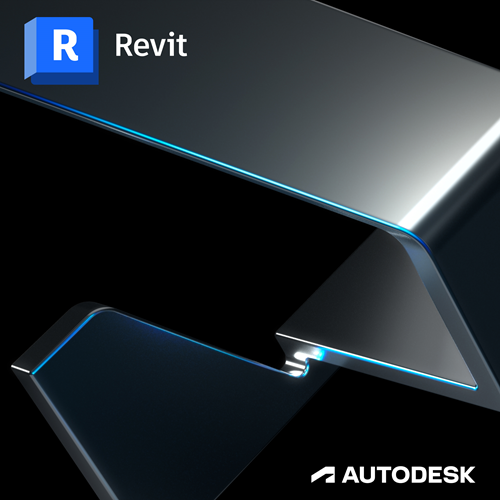Description
This Autodesk Revit Architecture training is the perfect starting point if you are just starting your BIM CAD development.
For the virtual option, a connection to our Virtual Training Room, using a Microsoft Windows based PC with a stable Internet connection with a minimum 2-4mb/s download speed is required, and is scheduled to run one day a week for three weeks.
This comprehensive Revit training course covers the essential skills required to use Autodesk Revit to design and share information between BIM Project teams. You will learn how to draw and modify Architectural elements in 3D using the toolsets. We will also show you how to extract information and data from the Building Information Model to create schedules and basic take-offs.
Key Topics – Revit Architecture Training
Introducing Revit as BIM tool
UI Tour, Project Navigation and View Creation
Element Selection and Manipulation
Visibility Control and Categorisation
Model Development Methodology
Wall Creation and Manipulation
Floors, Roofs and Ceilings
Window, Door and Component Use
System Family Editing
Basic Schedules and Legends
Geometry Formation and In-Place Families
Massing Tools and the Building Maker
Stairs, Ramps and Railings
Basic Curtain Walls
Room Data and Colour-Fill
2D Draughting and Annotation
Sheet Compilation and Publication
Basic Subdivision and Collaboration
Introduction to the Principles of Family Editing
What can you do with Autodesk Revit?
- Create and develop your design intent: With tools for sketching, scheduling, sharing, annotating and visualising, Revit help architects, engineers and contractors collaborate more effectively.
- Keep your teams on the same page: Autodesk supports the way AEC project teams work, whether in the office or on the go. Revit cloud worksharing and BIM Collaborate Pro support collaboration and a common data environment.
- Deliver better buildings for everyone: With integrated analysis tools and the ability to unite multiple datasets and file types, architects and engineers use Autodesk Revit to design with confidence.
Check out our other Revit training courses: Official Autodesk Revit Training | Man and Machine. For more information or to see a full list of features, you can visit the Autodesk website: Revit Features | BIM Software | Autodesk.