The Toposolid tool was introduced in Autodesk Revit 2024, allowing users to place topographical solid surfaces utilising the face of a mass, by sketching points, or by importing a 3D CAD file. In Revit 2025, this was enhanced with the Excavate tool. Now in Revit 2026, Toposolids have been improved further with updates to Subdivisions.
Subdivisions replaced Subregions in Revit 2024, and allow Revit users to define a separate areas from the original Toposolid surface. In Revit 2026, this can now be created with a negative offset, which in the process automatically excavates from the original Topsolid. This makes it useful to model recessed surfaces such as building pads, patios and roads. The subdivided Toposolid is individually selectable and its properties can be modified separately from the main Toposolid.
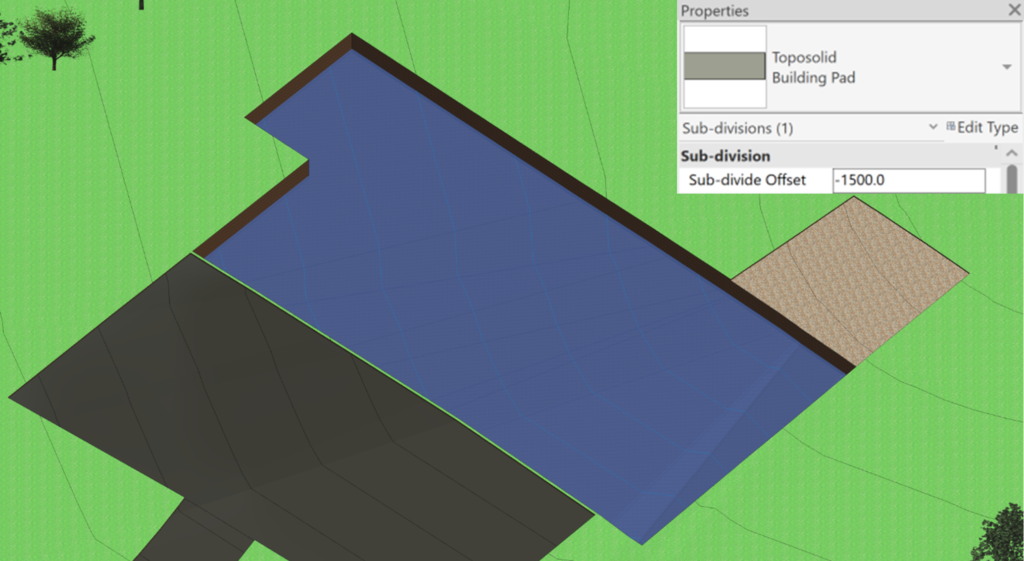
Subdivisions are also now a subcategory of the ‘Toposolid’ Model Category in Visibility/Graphics. This mean that they can be controlled separately from the rest of the Toposolid settings, when it comes to Line Styles, Colours, Fill Patterns and Materials.
This also provides greater flexibility when working with Filters, to define Filters for subdivisions separately from the rest of the main Toposolid overrides.
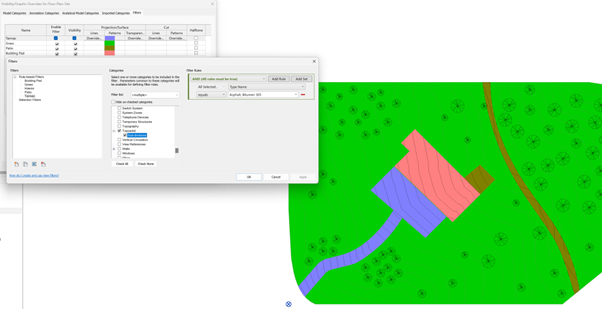
Furthermore, Subdivisions can now be scheduled separately – previously as part of an overall Toposolid schedule, information is missing as Revit does not recognise them as a separate family.
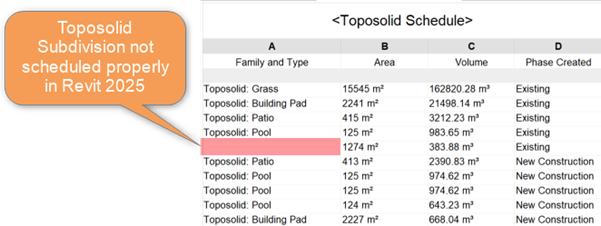
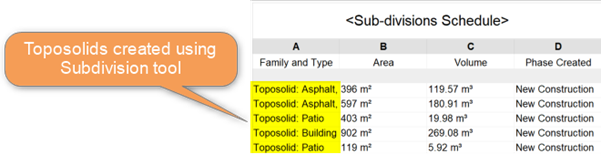
For more information on this blog post, or if you have any other questions/requirements, please complete the below form:
Related Links
Autodesk Revit – Man and Machine
Autodesk AEC Collection – Man and Machine
Autodesk Revit Training – Man and Machine
Autodesk Revit Demonstrations – Man and Machine
Autodesk Revit – Autodesk Platinum Partner – Man and Machine
Autodesk Revit LT – Autodesk Platinum Partner – Man and Machine
Autodesk Revit LT Suite – AutoCAD & Revit LT – Man and Machine
Revit Architecture Training – Platinum Partner – Man and Machine
Autodesk AEC Collection – Platinum Partners – Man and Machine


