Want to create a section box around the elements you have selected? In Revit there is a tool just for this.
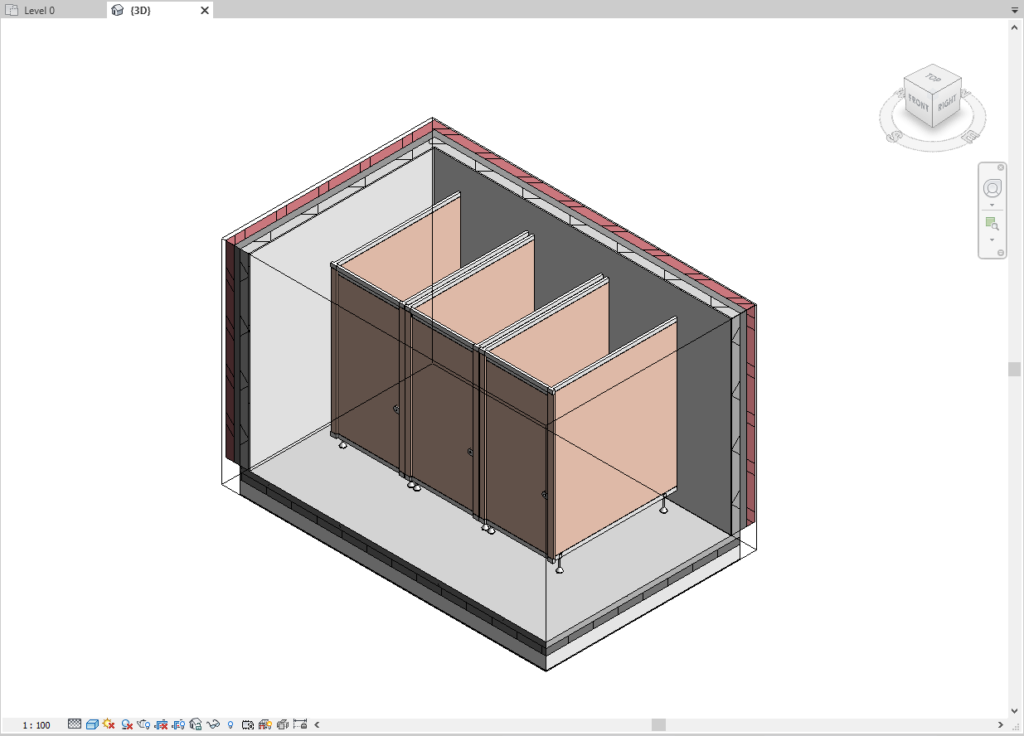
Section Box
In Revit you can manually turn the section box on and using the grips manually adjust it around the area of interest. But we also have a tool which if we select the elements of interest, then Revit will automatically generate a 3D View with a section box already cropped to your selections.
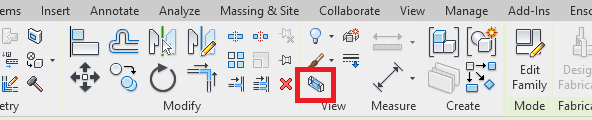
The button is simply called Selection box and can be found on the modify tab.
As soon as you have one or more elements selected within Revit you can use this button to create an automatic section box.
For more information on this blog post or if you have any other questions/requirements, please complete the below form:
Related Links
Autodesk Revit – Autodesk Platinum Partner | Man and Machine
Revit Training Courses – BIM Modelling Skills | Man and Machine
Revit Architecture Training – Platinum Partner | Man and Machine
Autodesk AEC Collection – Platinum Partners | Man and Machine
