Leverage your design management capabilities by scheduling regular publishing of your Revit models to the cloud!

With Design Collaboration included as part of your BIM Collaborate license, you can schedule regular publishing of Revit models directly to the cloud. By setting up this simple automization, you can help to streamline the process of creating packages to share with other design teams. These teams could be internal within your organisation, or external contractors or collaborators.
Publish Latest
The latest model from Revit can be published to your team space using the Publish Latest option in Design Collaboration. To clarify, this is the same as using Publish Latest from the Revit Home Screen. Once the publish is complete, the latest version is available across all Autodesk Construction Cloud modules at the same time.
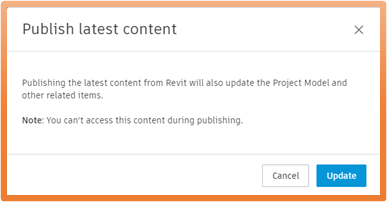
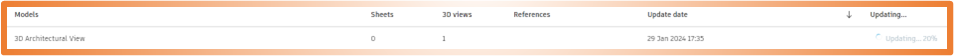
The model changes to ‘Updating…’ and shows the percentage of completion for the publishing to the cloud process
Schedule Publish
Use the Schedule Publish option to schedule your publishes weekly from Revit to the Autodesk Construction Cloud. If a schedule already exists, then this will be shown instead of ‘Schedule Publish’. The schedule can be edited at any point to change the day and/or time in the week. This time represents the earliest time that a publish will be picked up. It can potentially take an hour or so for this process to begin, so it is best to arrange for this to occur at the end of the working day or overnight.

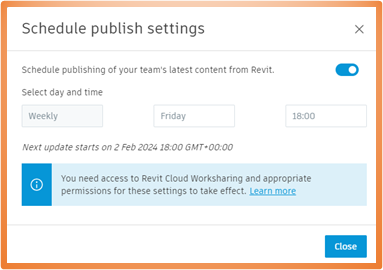
Select the day of the week and time for the scheduled publish to take place. Currently BIM Collaborate only supports weekly scheduled publishing.
The publish does not create a package that is shared with the other teams – this still has to be done using the Create Package option – it is simply a great way to ensure that the latest content is published from Revit to the Autodesk Construction Cloud on a weekly basis.
For more information on this blog post, or if you have any other questions/requirements, please complete the below form:
Related Links
Autodesk Revit – Autodesk Platinum Partner | Man and Machine
Revit Training Courses – BIM Modelling Skills | Man and Machine
Revit Architecture Training – Platinum Partner | Man and Machine
Autodesk AEC Collection – Platinum Partners | Man and Machine
Autodesk Software – Platinum Partner | Man and Machine

