Manage your meetings from the office or out in the fields with Meetings in Autodesk Build and BIM Collaboration.
Organizing all of your project meetings in one location, whether they involve weekly progress meetings with clients or model coordination meetings, can be a time-consuming process. Using the meetings tool in Autodesk Build means it is no longer necessary for someone to write up an agenda in Word and email or print copies for each attendee.
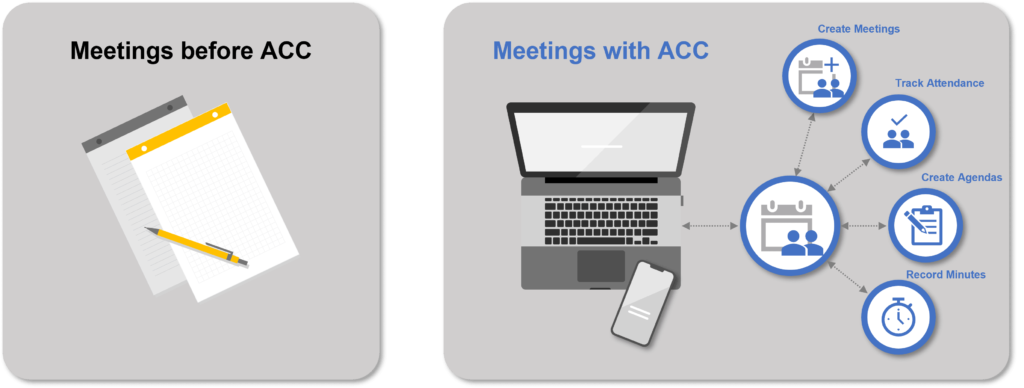
Directly from your Computer or while on the move using the PlanGrid Build mobile app, create a new meeting. stating the time, date, and location. Add your MS Teams and Zoom links to the meeting if you need to conduct it remotely because Meetings is integrated with both, making it simpler for attendees to access and join meetings.
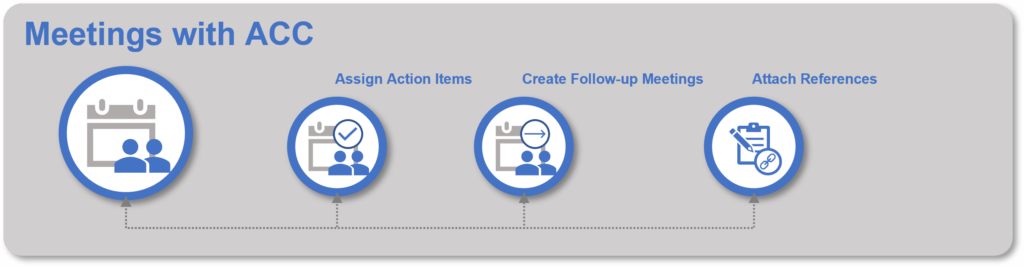
Key Features:
- Create meetings.
- Add all attendees and track attendance.
- Create agendas with item lists.
- Record meeting minutes
- Attach reference information.
- Create follow-up meetings.
Key Benefits:
- Create accountability by assigning attendee’s actions to meeting items with due dates.
- Include all critical information and link documents, issues and other references to meeting items.
- Keep all information on hand with meeting minutes on mobile.
- Simplify communication with send email notifications to all attendees with the agenda or meeting notes.
- Get and keep the right people in the room and seamlessly schedule follow-up meetings.
For more information on this blog post or if you have any other questions/requirements, please complete the below form:
