Autodesk AutoCAD shared views and drawings allow you to share a view of your model or drawing quickly and easily online. Those with access to your shared view, can view it, take measurements from it, analyse the properties and make comments.
Here’s a look at how it is done in AutoCAD.
On the Collaborate tab there are two options, the first one ‘Share Drawing’ is for creating a shared view via a link, the link expires 7 days after its creation.
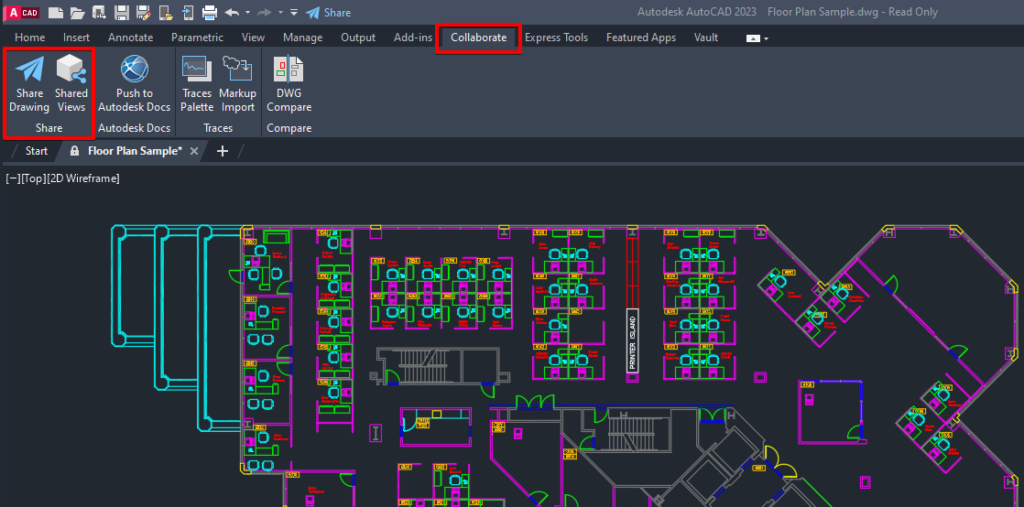
You can choose what permissions you would like to allocate to the view, either view only or editable. I will select the edit and save option.
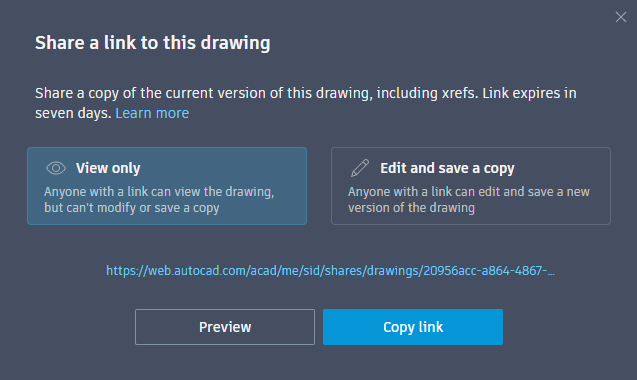
When you click the link at the bottom of the shared view window, your drawing will open up in your default internet browser. I have compressed the window below to show all the tools in a small space.
You can see there are many different options to explore. You can easily look at the properties of items, turn on and off layers, browse through the different blocks in the drawing and much more.
In the bottom left corner you can see there are plenty of drawing tools and in the lower right corner you have some drafting options such as object snap and snap tracking.
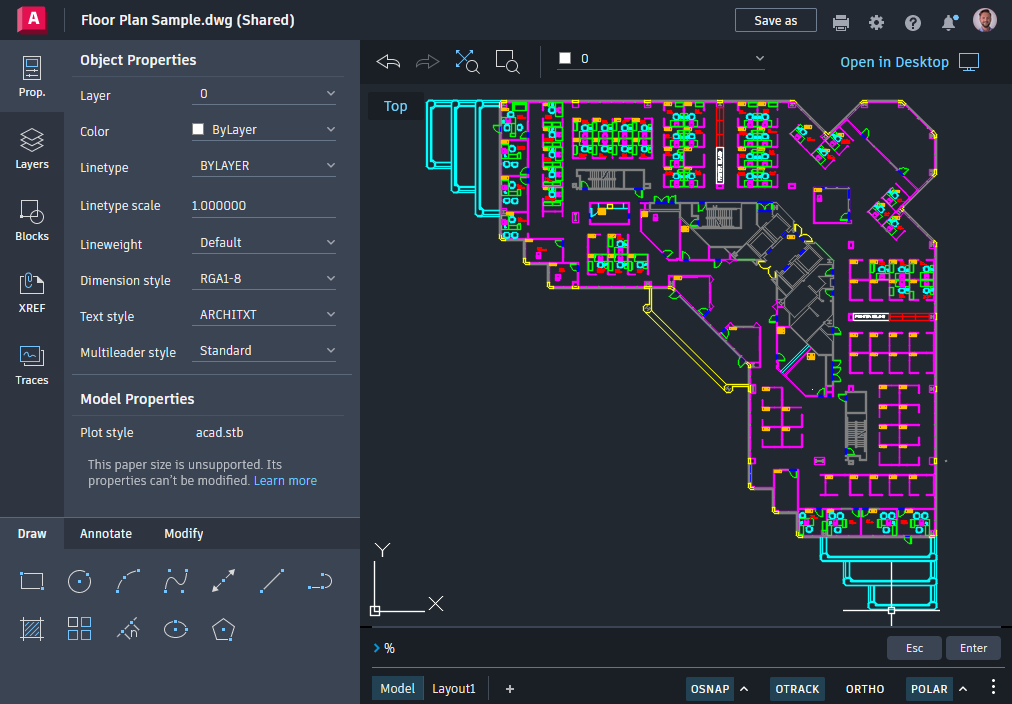
The Second option ‘Shared Views’ is for creating a shared view via the shared view palette as shown below. Select the ‘New Shared View’ button and decide how you would like to share the view. The view will be created in the background whilst you can continue to work.
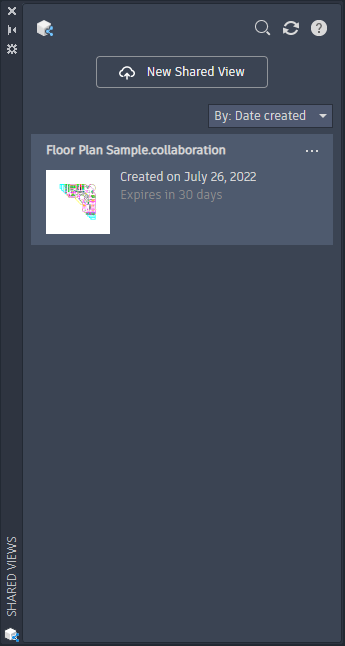
As you can see this view has a longer expiry date of up to 30 days. You can open the view from the palette and you will receive an email notification with a link to the view, this is automatically sent to your Autodesk account email address. You can see from the image below that the tools are set out out differently. You cannot edit the model but you can still view the properties, layer information and layout sheets.
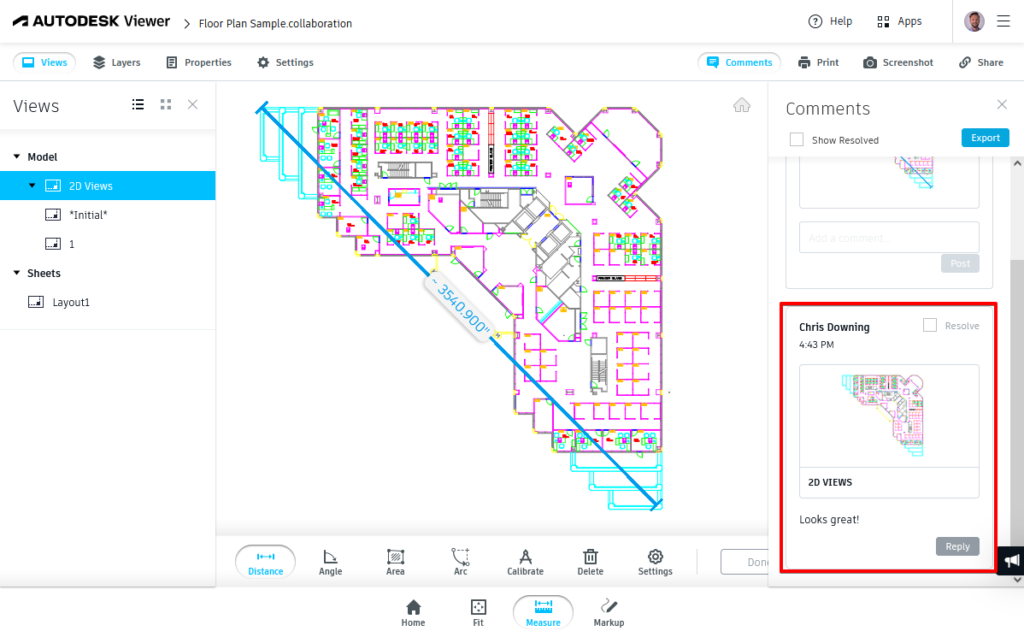
In addition to this you can take measurements (as shown above), comment and make markups, these are signed and dated automatically.
Have a great day and happy sharing!
