It can be difficult to share information across your internal and external project teams. Not to mention the time spent making sure the documents are first reviewed and approved by individuals like document controllers. The receiving team must then download and import the files back into their system manually after exporting them for sending. Due to the manual process, it is also possible for shared data to be lost during the many steps or for links to break over time and stop working.
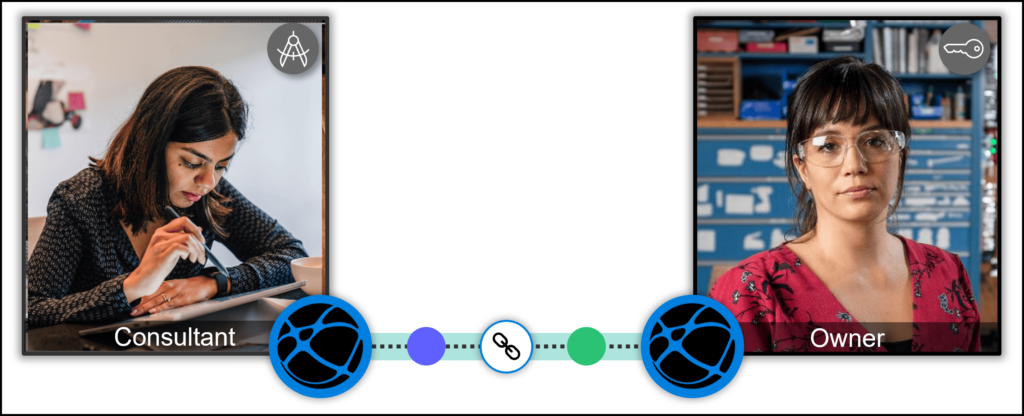
The architect may share data with the client (owner) or other consultants, dispersing it throughout the project. As well as information sharing between the teams of the principal contractors’ subcontractors, the information gap caused by the data’s fragmentation into many parties who could be working across various software solutions.
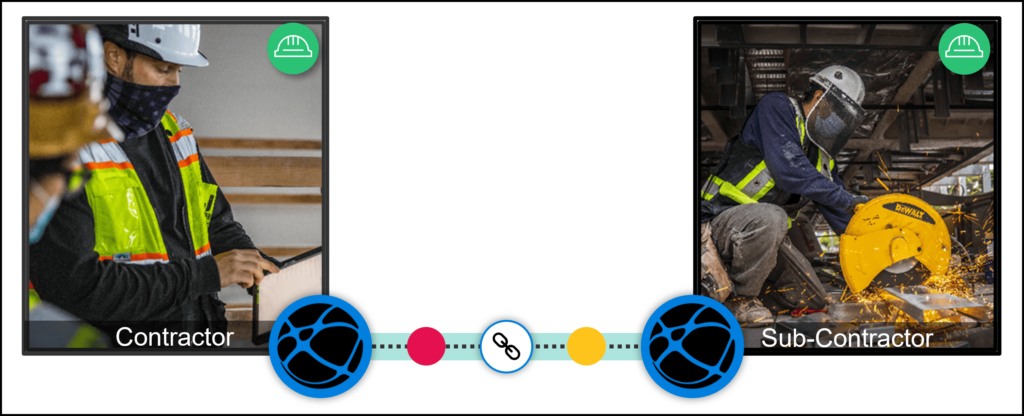
In general, any disconnect can make data unusable, as well as delays due to incorrect or out-of-date information and be costly due to mistakes or rework.
In order to transfer pertinent information between various project teams and projects using the Autodesk Construction Cloud, Autodesk Bridge gives project participants the flexibility they need. Promoting more efficient communication between all project stakeholders, starting with designers sharing their most recent design documents with the client (owner) and other design teams. It is the general contractor’s responsibility to work with their specialised trades to manage information sharing while respecting the privacy of each trade’s individual project instances.
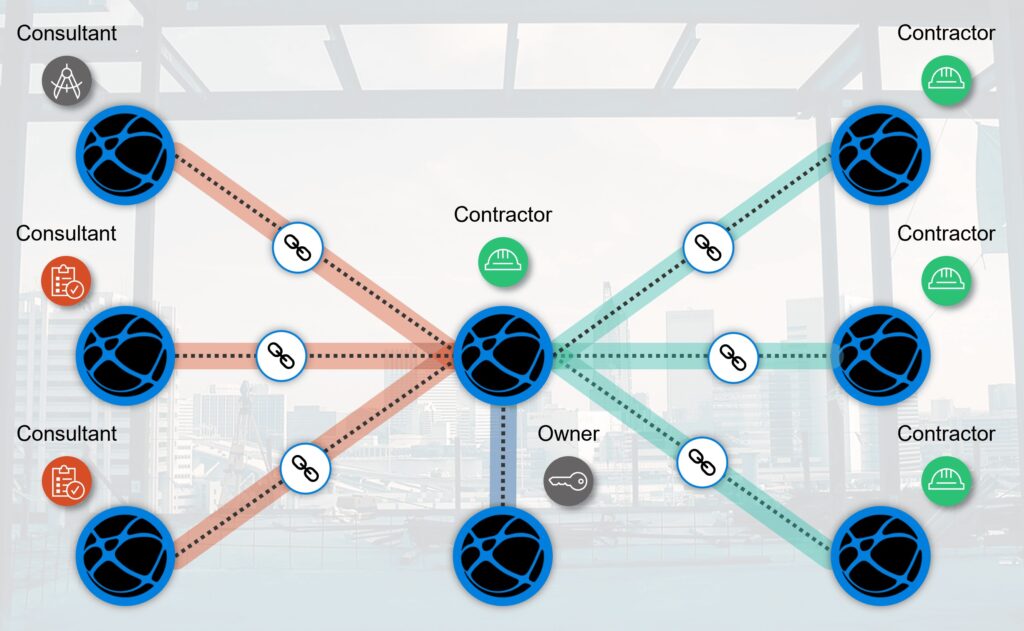
Check out our video on this for a demonstration.
For more information on this blog post or if you have any other questions/requirements, please complete the below form:
