In this blog I am going to explain to you what the Autodesk Desktop connector is, what it does and why you may need it.
Ok, so first thing’s first, you have may have noticed a little dialog box popping up in the bottom right hand corner of your screen saying there is an update for desktop connector, and you probably wondered what is that and can I uninstall it?
Well let me explain what it is. In a nutshell, desktop connector is a service that runs and it integrates an Autodesk data management source such as fusion lifecycle or BIM360 with your desktop folder or file structure, but also can be integrated with Autodesk Vault.
The files in the data source are replicated in a connected drive. You can manage files in the data source through the connected drive, just as you would any other folder on your machine. Changes made in the connected drive are automatically uploaded to the data source.
Now, that all sounds very technical and you are now asking what are “connected drives”, well a connected drive is a local folder on your PC that is connected to and mirrors the structure of the connected data source such as Fusion 360, BIM 360 or fusion lifecycle. This is great for when you have released a file in VAULT and it can sync with a fusion lifecycle drive through project sync, or if you are needing to share finished files with colleagues or contractors, with just one click it can be replicated to everyone linked with that Autodesk hub and connected drive.
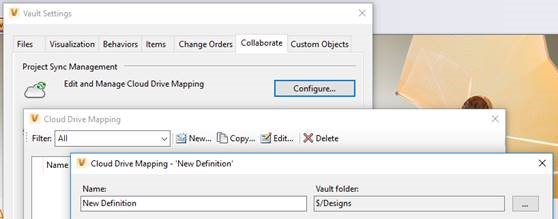
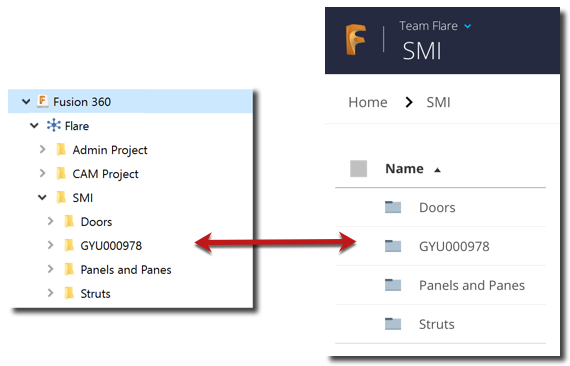
Files can be both opened and added through the connected drive, similar to how you would normally add files through your normal folder structure, while the folder structure is replicated, the files are not downloaded to your local PC until they are opened.
So summarising, do you need desktop connected? Only if you are collaborating with the cloud and sharing data sources. It is a fantastic leap forward in cloud collaboration and I am looking forward to more integrations.
If you want to find out more about cloud collaboration and what Vault or Fusion lifecycle can do for your business please get in touch.
For more information on this blog post, or if you have any other questions/requirements, please complete the below form:
