
Autodesk Vault has undergone significant transformations in its 2025 and 2026 releases, introducing features that enhance efficiency, security and automation. If your Vault configuration predates these updates, it might be time to consider how these new functionalities can benefit your organisation.
Security Enhancement
Security remains a cornerstone of data management. Recent Vault Versions have introduced:
- Automatic Account Disablement: Administrators can set expiration dates for user access, ensuring that accounts are disables automatically when no longer needed, thereby enhancing security.

- Enhanced Password Compliance: Improved settings for password compliance, helps maintain robust security protocols across the organisation. Upgrading to incorporate these features can help safeguard your data and streamline access management.
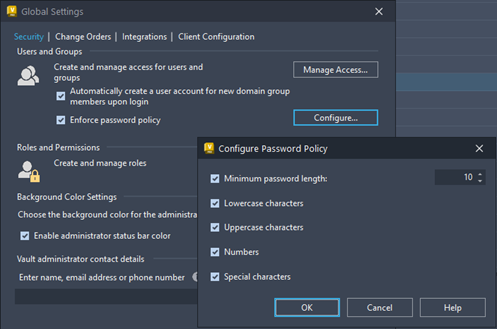
Lifecycle and Workflow Improvements
Efficient lifecycle management is vital for smooth operations. Vault’s recent updates offer:
- Email Notification on Lifecycle Transitions: Automated alerts notify team members as designs progress through different lifecycle states, enhancing collaboration and reducing delays.
- Set Job to Top Priority: Critical jobs can be prioritised in the queue, ensuring urgent tasks are addresses promptly.

Implementing these enhancements can streamline workflows and reduce manual interventions.
Automation and Integration
To reduce manual workloads, Vault has expanded its automation capabilities:
- Copy Design Enhancements: Prevent accidental duplication by reusing library files during the copy design process, promoting efficiency and consistency.
- Client Configuration Deployments: Ensure consistency and compliance by deploying standardised client configurations across the organisation.
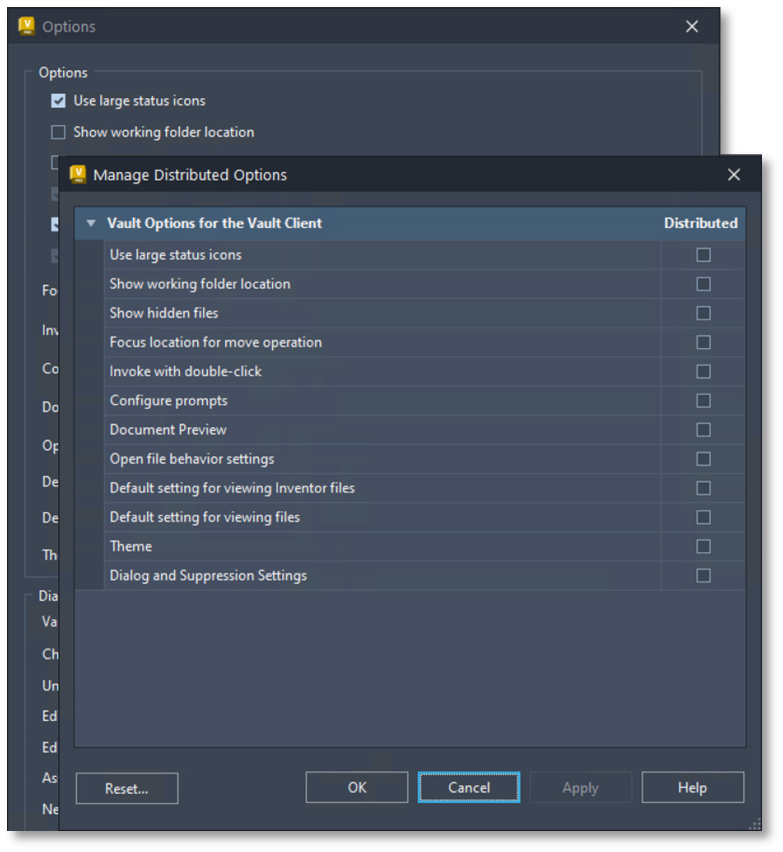
These features can lead to significant time savings and operational efficiencies.
New Functionality in Vault 2026
The 2026 release introduces several notable features:
- Project and Data Archive: Manage large volumes of data more efficiently by archiving completed or obsolete designs and projects, keeping your workspace organised.
- Trash Bin: A new trash bin feature provides temporary storage for accidentally deleted files, allowing easy restoration of essential data.
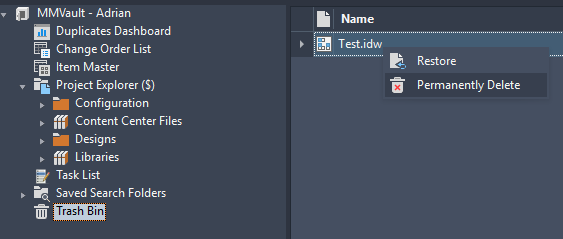
- Hyperlink User-Defined Property (UDP): Add clickable URLs or email addresses in user-defined properties, enhancing connectivity within the system.
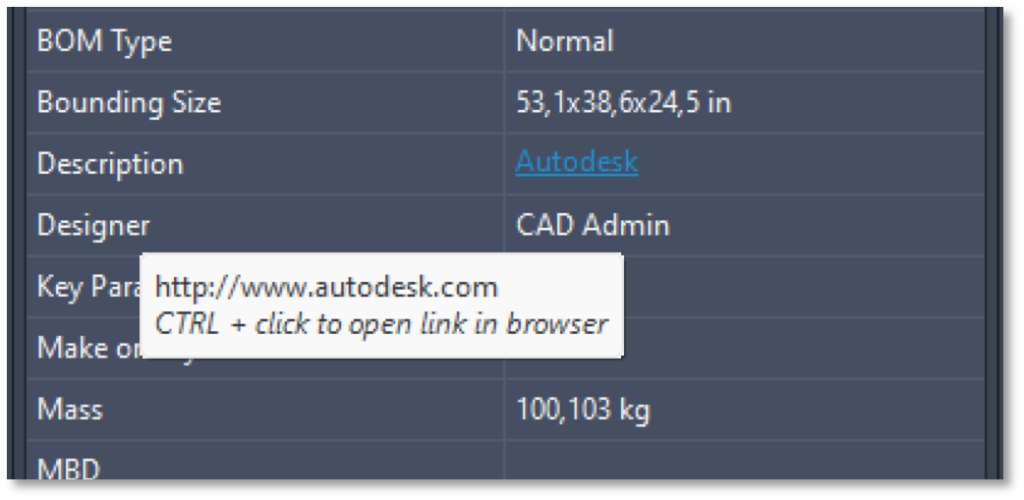
- Link to Thin Client: Add clickable links to Thin Client items into main Grid or Tab Views, making it easier to send links to users without Thick Client acces.
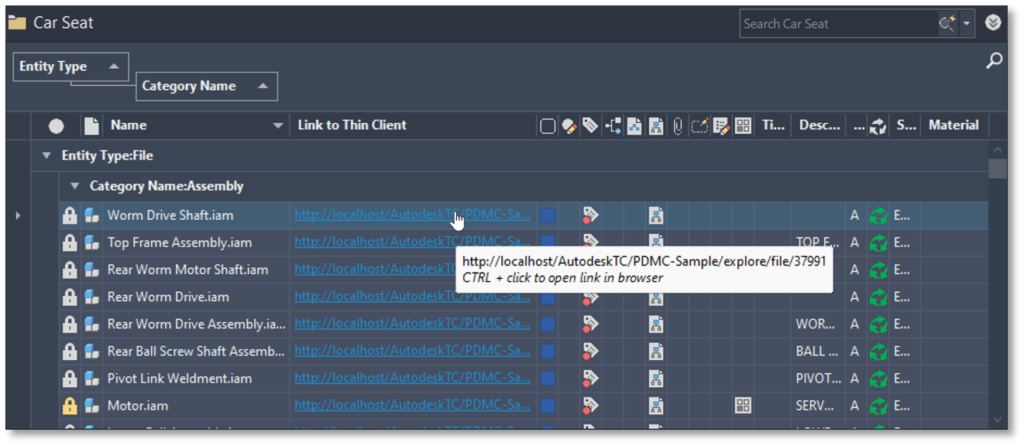
These additions offer greater flexibility and control over your data management practises.
Time to Update Your Configuration?
Evaluating whether to update your Vault configuration depends on your current system’s performance and your organisations evolving needs. If you encounter security concerns, workflow inefficiencies, or manual processes that hinder operations, exploring the latest features in Vault 2025 and 2026 could be beneficial. Staying informed about these advancements ensures that your Autodesk Vault system remains a robust tool for managing and protecting your design data.
For more information on this blog post, or if you have any other questions/requirements, please complete the below form:


