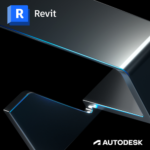Description
This Autodesk Fusion training course will provide you with an understanding of the parametric design functionality within Autodesk Fusion software. Through hands-on exercises, you will acquire the key skills and knowledge required to design models using the Fusion software.
For the virtual option, a connection to our Virtual Training Room, using a Microsoft Windows based PC with a stable Internet connection with a minimum 2-4mb/s download speed is required, and is scheduled to run one day a week for three weeks.
Key Topics
Autodesk Fusion Interface
Creating and Constraining 2D Sketches
Creating and Editing Solid 3D Features
Creating and Using Construction Features
Creating Equations
Working with Parameters
Manipulating the Feature History of a Design
Duplicating Geometry in a Design
Placing and Constraining Components
Defining Motion in a Multi-Component Design
Creating Multi-Component Designs
Creating Features in a Multi-Component Design
Creating and Editing T-Spline Geometry
Documenting a Design in Drawings
With Fusion you can:
- Streamline your product development: Go from design to manufacturing with the only all-in-one cloud CAD, CAM, CAE and PCB platform.
- Connect data and people to increase innovation: Increase operational efficiency and boost agility to make effortless data connections across teams.
- Eliminate repetitive tasks with automated workflows: Manufacture faster with design, electronics and CAM automation, plus AI and generative design tools.
Check out more of our other Fusion training courses: Autodesk Fusion Training – Man and Machine. For more information or to see a full list of features, you can visit the Autodesk website: Fusion Features | Fusion | Autodesk.