I want to tell you about a little feature in Revit that you may have overlooked, that can sort out your wall joins no end (literally). The wall Joins tool. If you have not used it before you can find it in the Ribbon under Modify > Geometry > Wall joins.
This little feature is a nice way to sort out one or multiple wall joins in your project.
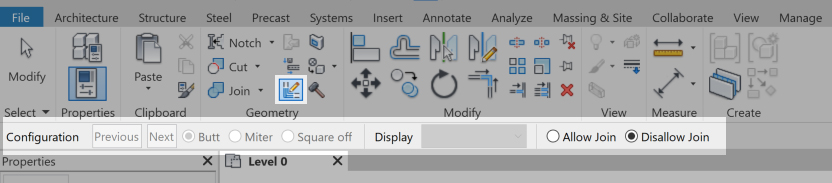
Just select the tool and drag across the screen to select the corners you want to affect or if you want to select just one, click on the corner you wish to change.

Then choose between Butts, Miters or Square offs. This is also a good way/the only way to disallow a join for multiple walls at the same time (shown below).
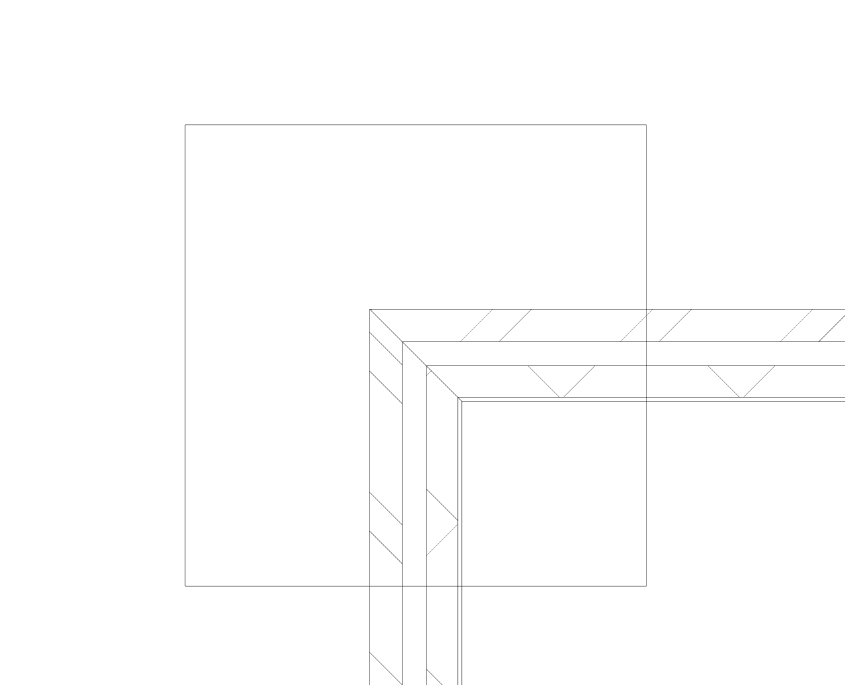
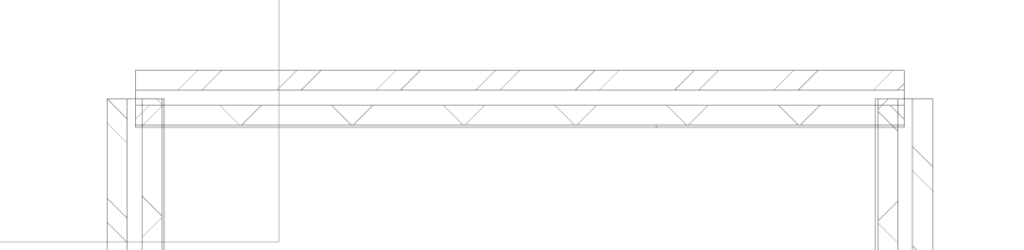
I implore you to try this tool, if you have ever needed to change the way walls join then this tool might be able to help you out. It will by no means fix every situation, but it may come in useful when you least expect it, and the fact you can choose multiple walls to change could save you time when you want too allow or disallow joins.
For more information on this blog post or if you have any other questions/requirements, please complete the below form:
Related Links
Autodesk Revit – Autodesk Platinum Partner | Man and Machine
Revit Training Courses – BIM Modelling Skills | Man and Machine
Revit Architecture Training – Platinum Partner | Man and Machine
Autodesk AEC Collection – Platinum Partners | Man and Machine
