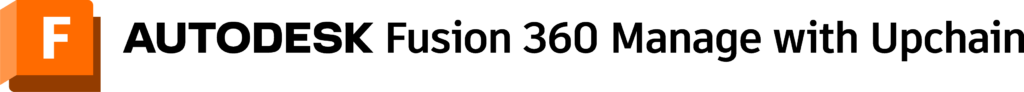
In today’s fast-paced business landscape, organisations strive to optimise operational efficiency and enhance productivity. One way to achieve this is through process automation, which eliminates manual paper-based tasks and streamlines workflows. Fusion 360 Manage, a cloud-based product lifecycle management (PLM) software by Autodesk, offers robust automation capabilities to help businesses automate their manual processes. In this blog post, we will explore the benefits and features of Fusion 360 Manage and how it can revolutionise your organisation’s operations – allowing you to move away from your old paper-based system to a modern, connected system.
Understanding Fusion 360 Manage
Fusion 360 Manage is a comprehensive PLM solution that enables organisations to manage various company processes from New Product Introduction to Changement and Quality Control. It provides a unified platform for collaboration, data management, and process automation, making it easier for teams to work together seamlessly. By automating manual processes, Fusion 360 Manage helps businesses reduce errors, creates a single source of truth where everyone is working on the latest information, and improves overall efficiency.
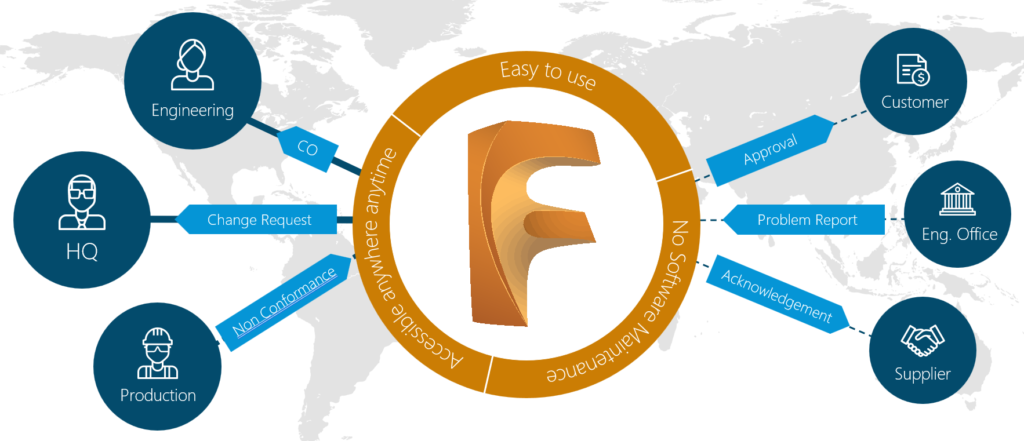
Benefits of Automating Manual Processes with Fusion 360 Manage
- Enhanced Efficiency: Manual processes are prone to errors and can be time-consuming. Automation eliminates repetitive tasks, reduces human error, and allows employees to focus on more value-added activities.
- Improved Collaboration: Fusion 360 Manage enables cross-functional teams to collaborate effectively. Automated workflows ensure that the right information is shared with the right stakeholders at the appropriate time, facilitating smooth communication and decision-making.
- Streamlined Workflows: Automation allows for standardised processes, ensuring consistency across departments. By eliminating bottlenecks and unnecessary delays, organisations can improve productivity and meet deadlines more efficiently.
- Real-time Visibility: With Fusion 360 Manage’s automation capabilities, organisations gain real-time visibility into their processes. This visibility enables better decision-making, as managers have access to accurate data and can identify areas for improvement.
Automating Features in Fusion 360 Manage
- Workflow Automation: Fusion 360 Manage allows users to define and automate workflows based on predefined rules and conditions. This feature ensures that tasks progress seamlessly from one stage to another, reducing manual intervention and increasing efficiency.
- Notifications and Alerts: Users can set up automated notifications and alerts to keep stakeholders informed about task updates, approvals, or pending actions. This functionality ensures that everyone stays in the loop and nothing falls through the cracks.
- Document Management: Fusion 360 Manage enables automated document control and versioning, ensuring that the latest files are accessible to the right individuals. It eliminates the need for manual file management, reducing the risk of errors and improving document control.
- Change Management: Automating change management processes can significantly enhance efficiency. Fusion 360 Manage provides tools to manage change requests, approvals, and notifications, making it easier to implement changes while maintaining control and visibility.

Implementation Consideration and Strategies
To ensure a successful automation implementation with Fusion 360 Manage, consider the following strategies:
- Identify Key Processes: Begin by identifying the manual processes that would benefit most from automation. Look for tasks that are repetitive, time-consuming, error-prone, or require collaboration across multiple teams. Fusion 360 Manage works really well for processes and tasks where collaboration and outdated information is common.
- Define Automation Workflows: Clearly define the desired workflows and automation rules. Consult with stakeholders and subject matter experts to ensure that the workflows align with business requirements and objectives. As part of our implementation processes, we will usually carry out a full scope to identify possible automation in desired workflows.
- User Training and Change Management: Automation implementation requires effective change management. Provide training and support to users to ensure a smooth transition. Communicate the benefits of automation to gain buy-in from employees and address any concerns proactively. As part of our Fusion 360 Manage Implementation, we cover training of the configuration implemented.
- Continuous Improvement: Regularly review and optimise your automated processes. Collect feedback from users and stakeholders, monitor performance metrics, and make necessary adjustments to further enhance efficiency.
Integration with Autodesk Vault
Along with the out-of-the-box functionality, Fusion 360 Manage also enables the utilisation of third-party tools, such as our PDM booster, to establish a connection between Autodesk Vault Professional and your Fusion Manage tenant. This integration can be customised and scripted to align with your specific requirements. For instance, you can set up workflows that synchronise all released items in Vault with Fusion 360 Manage or configure Fusion 360 Manage to generate Engineering Change Orders (ECOs) in Vault when a Change Order in Fusion Manage reaches a particular state. The flexibility and extensibility of PDM Booster empowers you to tailor the system to your organization’s unique needs.
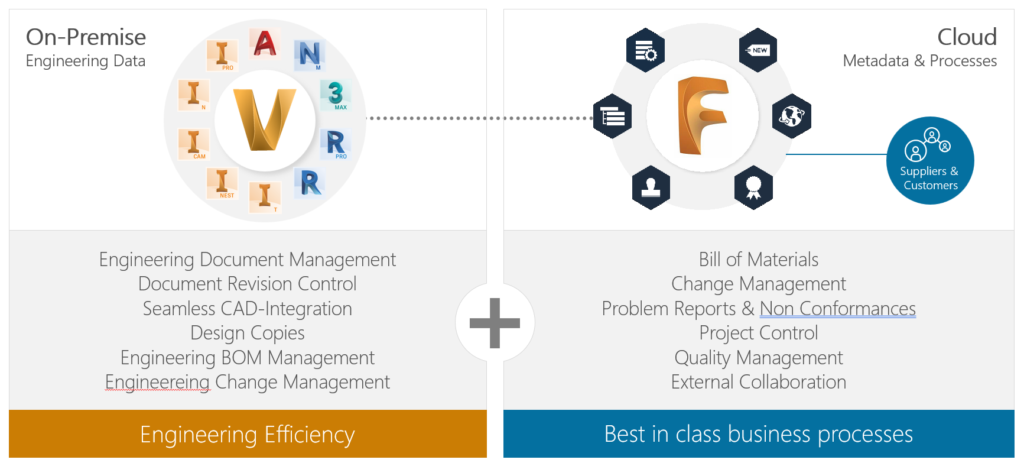

Automation is a powerful tool that can revolutionise manual processes, enabling organisations to streamline operations and enhance productivity. Fusion 360 Manage provides a comprehensive platform to automate workflows, improving efficiency, collaboration, and decision-making. By leveraging the automation capabilities of Fusion 360 Manage, businesses can reduce errors, accelerate time-to-market, and stay competitive in today’s rapidly evolving market. Embrace automation and unlock the full potential of your organisation with Fusion 360 Manage.
