How to quickly activate and deactivate Ortho mode in AutoCAD (Orthographic mode).
Ortho mode in AutoCAD can be quickly and easily activated via the status bar on the bottom right corner, but did you know that you can temporarily activate it with a shortcut key, without adjusting the status bar options.
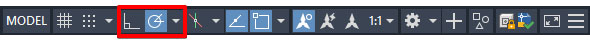
When Orthographic mode is deactivated, during a create or edit command hold the shift key down to temporarily activate Ortho mode, when you let the shift key go Ortho mode returns to its original deactivated state.
Oh, and by the way this works vice versa as well!
For more information on this blog post or if you have any other questions/requirements, please complete the below form:
