AutoCAD Electrical 2021 is out and ready to download and install now. Let’s take a look at some of the new features.
The new features for this release are predominantly enhancements that were requested by and driven from customer feedback, the Autodesk IdeaStation, surveys and analytic data. Other additions are general feature improvements and increased stability.
Global Search Facility for the Component Catalogue
Well, it’s fair to say this is a really great addition and has been something we have been calling for, for a long time, ever since the search engine style search tool was introduced. Up until now, you could only search in a specific family table, now you can search the entire database at once using the Global Search option. Access the Global Search facility via the catalogue browser.
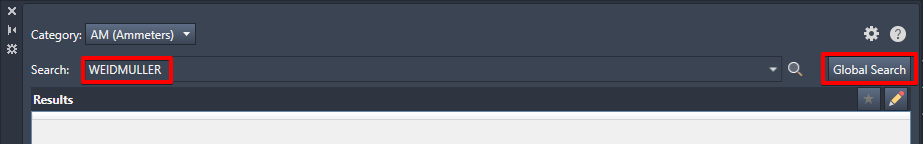
Once you select the Global Search button, you will see the results, showing you the relevant family tables and the count of the results within.
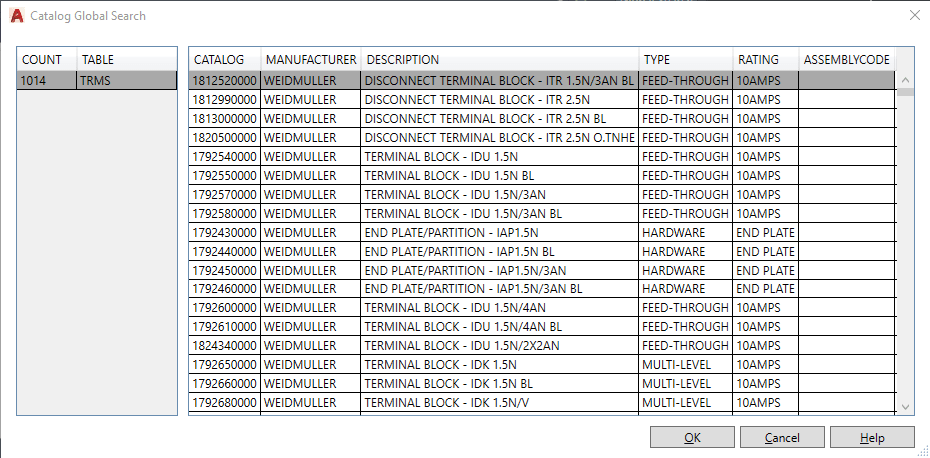
New Catalogue Content
Content updates released in previous versions are now included in AutoCAD Electrical 2021 as standard, these updates include catalogue data specifically from Eaton and Siemens.
New Siemens catalogue information has been added for the PLC series ‘S7-1500’.
Icon Menu Optimization
The icon menu in AutoCAD Electrical 2021 has seen improvements made with the background and icon colours to provide optimum contrast between them and the drawing area, this decreases distraction from the drawing area.
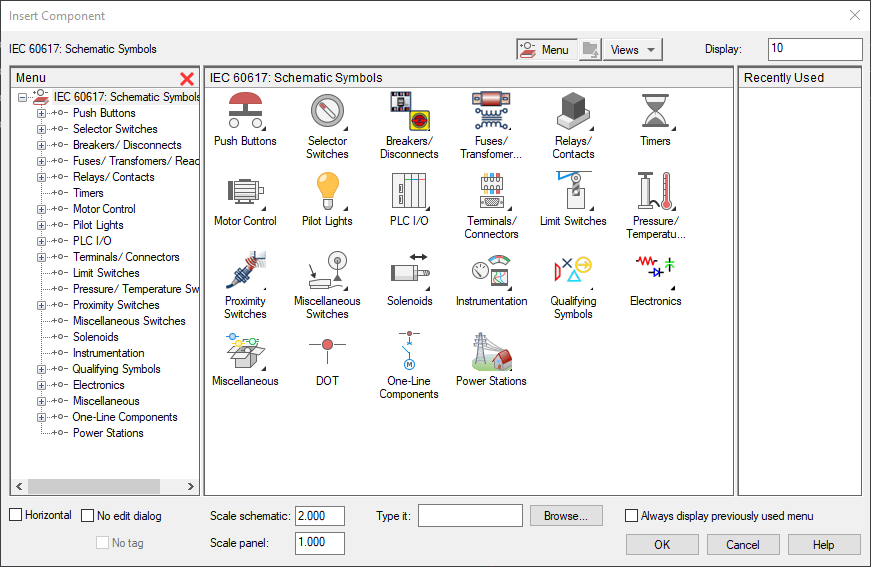
Product Enhancements
Project Database Services
Improved stability whilst working with project database services.
Reports
Bill of material LISP routines now includes the ability to create valid XML files in the German version.
Component reports now follow the sort options created in the report format (SET) file.
Improved stability when generating reports.
Project Setup
When browsing to find and open a project, the default directory will follow the path specified in the WD_PICKPRJDLG variable line of the WD.ENV environment file.
Insert Component and Wires
The pin assignment of the circuit breaker parent symbol correctly respects the number of child contacts in the drawing.
Fan-Out Workflow Stability
Wire imports will bring the size and colour property values of the wire.
Panel Components
Where wire numbers are inserted using the Insert Terminal (Schematic List) they will be displayed in the panel terminals.
Increased stability when inserting panel components.
PDF Publishing
When publishing PDF’s with hyperlinks, the hexagonal arrow style will link to the correct references.
Don’t forget to check out our What’s New in AutoCAD 2021 to find out what additional benefits you can take advantage of in AutoCAD Electrical 2021.
For more information on this blog post or if you have any other questions/requirements, please complete the below form:
Related Links
AutoCAD Software – Purchase Online | Man and Machine
AutoCAD Electrical Training – Approved Tutors | Man and Machine
AutoCAD Training Courses – Autodesk Authorised | Man and Machine
