Last week I came onto an issue on AutoCAD Electrical when opening the program we encountered an error “Unable to communicate with the project database”.
This error usually refers to AutoCAD being unable to access the database of the project you are using and can be solved by deleting the .mdb file in C:\Users\<username>\AppData\Roaming\Autodesk\AutoCAD Electrical 20xx\R22.0\enu\Support\User (xx denotes the Electrical version).
The project will be rebuilt when it is loaded again in AutoCAD Electrical.
However, when we tried this, we continued encountering the error, we dug a little deeper and found that there was recent a Microsoft Security update (KB4484127) that has been known to interfere with the AutoCAD Electrical database.
We were able to locate the update in Programs and Features > Installed Updates and uninstalled it, this enabled AutoCAD Electrical to work correctly again.
Since this update came out on November 12th, they are yet to release a patch for this update. If you are experiencing a similar issue, it may be worth following these steps to resolve it.
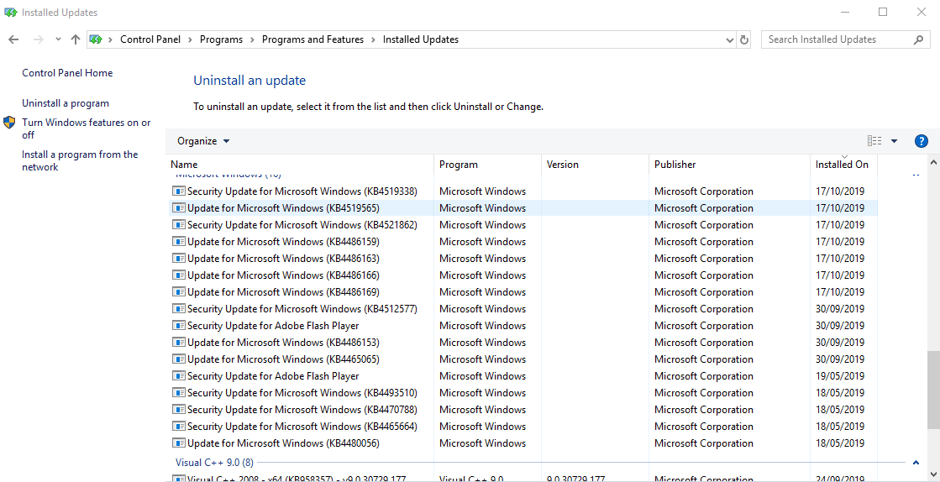
For more information on this blog post or if you have any other questions/requirements, please complete the below form:
Related Links
AutoCAD Software – Purchase Online | Man and Machine
AutoCAD Electrical Training – Approved Tutors | Man and Machine
AutoCAD Training Courses – Autodesk Authorised | Man and Machine
