With the release of Autodesk Inventor 2023, we have a clean new home screen which looks great. Unfortunately, this means we have lost some buttons, one of the victims is the little cog which sets your default templates. In all fairness, once you have set this you don’t need to change it too frequently.
If this is something you are still looking for, look no further!
From the home screen go to Tools > Application Options
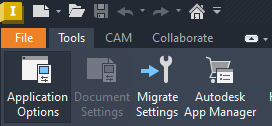
In Application Options you will need to select the File Tab then Configure Default Template… From here you can configure the default templates for Inventor. This will continue looking in the predetermined template folder, but prioritize the files based on the configuration you have selected.
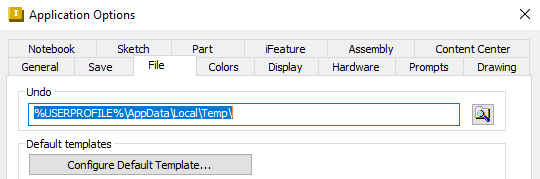
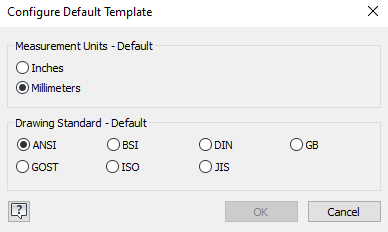
With the new home interface, we can select a Default Part, Assembly, Drawing or Presentation template file by selecting the New dropdown. This will now pick up the Default Template settings, and grab a template based on this.
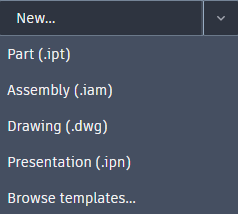
We can still browse our existing templates using the Browse Templates option in this list, or by selecting New.
For more information on this blog post or if you have any other questions/requirements, please complete the below form:
