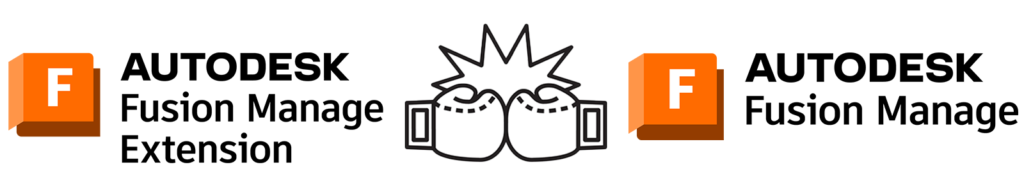
In the expansive landscape of Autodesk’s Fusion suite, the is a multitude of offerings under the Fusion umbrella. While many are acquainted with Fusion 360, a dynamic parametric CAD solution widely utilized for product design, confusion often arises when users seek a compatible PLM solution to complement their Fusion 360 licenses. Let’s delve deeper into these offerings to clear up any confusion:
Fusion: Empowering CAD Innovation
Fusion stands as a premier cloud-based parametric CAD application, akin to industry stalwarts like Inventor® and SOLIDWORKS®. Its popularity burgeons among designers, engineers, and product developers owing to its robust suite of tools for 3D modelling, simulation, and prototyping. Noteworthy features include generative design and CAM capabilities. For expanded functionality, users can opt for add-ons, or “extensions,” such as Machining (CAM), Generative Design, and Simulation, including the coveted Manage Extension.
Fusion Manage: Streamlining Product Lifecycle Management
Diverging from standard Autodesk Fusion, Fusion Manage operates as a cloud-based software as a service (SaaS) specifically tailored for product lifecycle management (PLM). It encompasses essential processes like Engineering Change Orders/Notices, Quality Control, and BOM Management. Its overarching goal is to harmonize people, processes, and data to expedite product launches and enhance market competitiveness. Despite its name Fusion Manage does not link directly into Fusion like its counterpart, the Fusion Manage Extension. This means that any requirements for linking this product to your Autodesk Vault or Fusion environments would either need to be created or the use of existing 3rd party tools such as Cool Orange Power PLM.
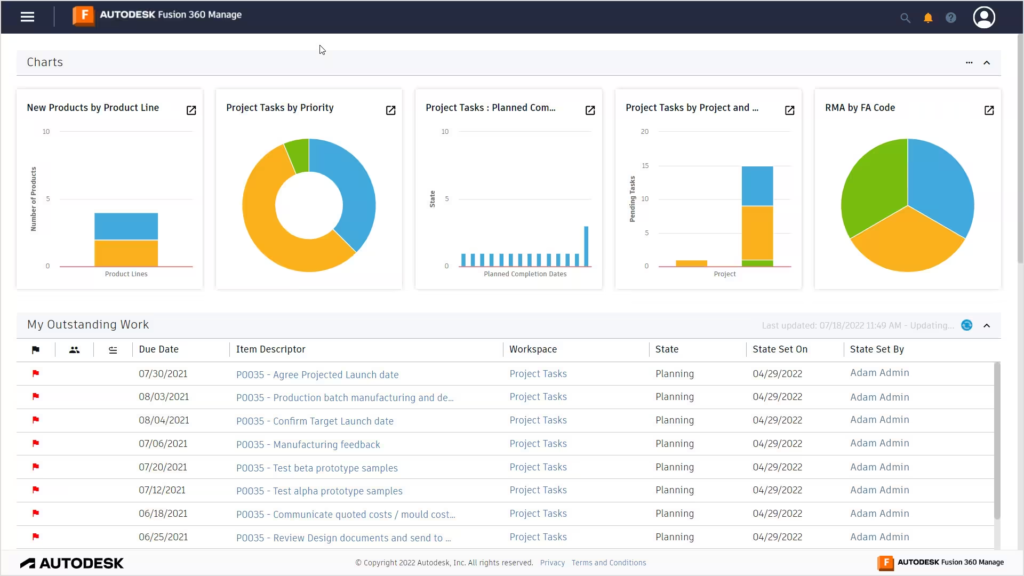
Fusion Manage Extension: Enhancing CAD Data Management
Contrary to its name, the Fusion Manage Extension isn’t an extension of Fusion Manage but rather an augmentation of Fusion (the CAD tool). This tool enriches the CAD environment with advanced data management functionalities such as Change Orders and Design Lifecycles. While it shares similarities with Fusion Manage, it doesn’t encompass the full spectrum of features present in Fusion Manage. It is also important to note that you have limited capability to edit how Fusion Manage Extension manages your data, workflows, fields and lifecycles are not editable. This tool represents a fantastic out of the box tool for teams of Fusion users but many companies who are looking for more should take a closer look at the full Fusion Manage offering.
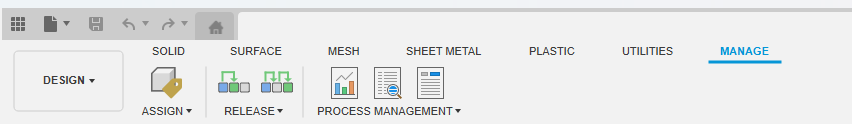
Making Informed Choices
Navigating the Fusion offerings necessitates a discerning eye to align tools with specific needs. By scrutinizing product descriptions and feature sets, users can make informed decisions, ensuring optimal utilization of Autodesk Fusion resources. Whether optimizing design workflows or streamlining product lifecycle management, understanding these distinctions empowers users to leverage the full potential of Autodesk Fusion.
