Adding Read Write Content Center Libraries to your Vault server allows you to share your content center libraries with all Vault users automatically.
How to Create Read/Write Libraries in ADMS
- Open ADMS, the Autodesk Data Management System, on the Vault Server. Log in as Administrator.
- In ADMS, right click on the Libraries folder > Create Library
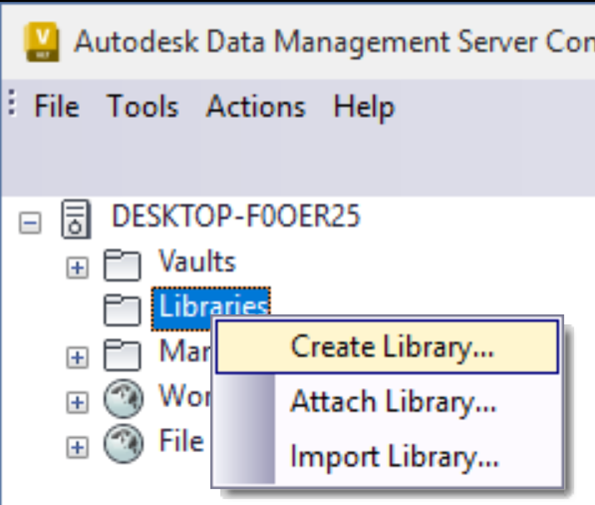
- Choose a Name and Partition (Inventor Version, Libraries are version specific). The database name will be named for you, but you can overwrite it.
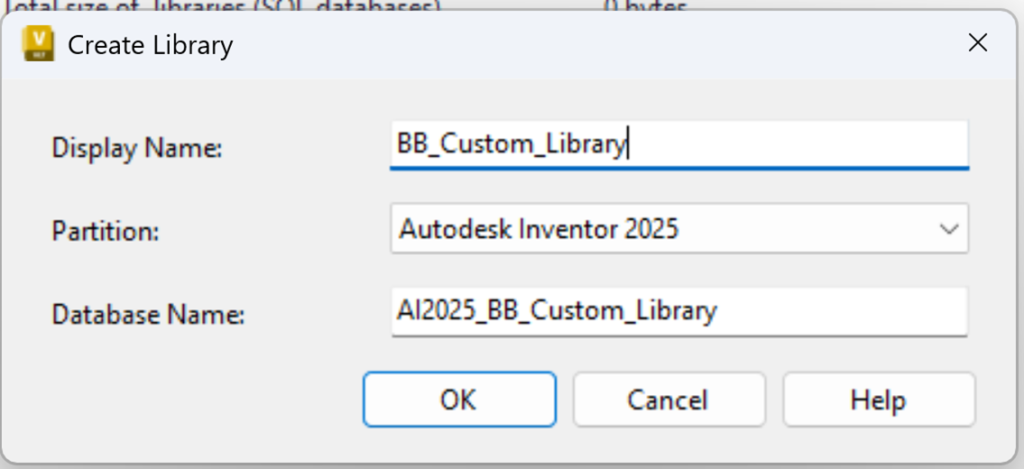
Add the Custom Library to your Vault Project File
- Check out Vault IPJ from Vault
- Open Inventor > Open Projects Window (1) > Select Configure Content Center Libraries (2)
- Tick the Custom Content Center Library to make it active (3)
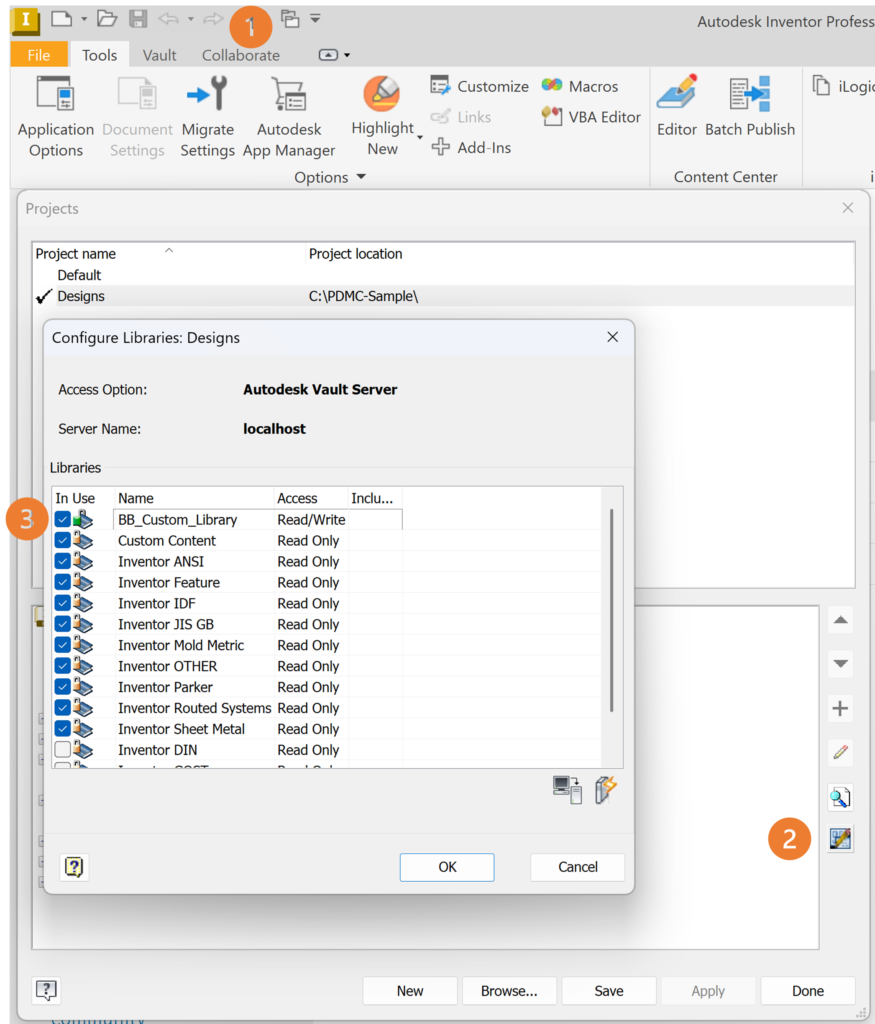
For more information on this blog post, or if you have any other questions/requirements, please complete the below form:


