With the release of Inventor 2026, comes some great new functionality. In this blog we will take a look at the added options available in the Drawing environment.
Break Views
You can now specify the location of a break in a drawing view. A Sketch now controls the location of the break, like it does with detail and section views. You can dimensions the sketch as well to accurately position the break. The sketch consists of two horizontal or vertical lines. Existing break views from previous Inventor versions, will be migrated and will contain a browser entry and break view sketch, with the corresponding geometry.
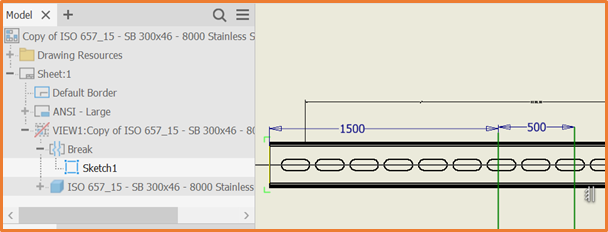
New Linear Sum and Angular Sum Dimensions
Two new features enable you to dimension equally spaced elements. The Linear Sum dimension calculates the total by adding the spacing dimension value to the overall distance. Similarly, the Angular Sum dimension is determined by combining the spacing dimension value with the total angle.
To create a Sum dimension, first create a base dimension. Then, right-click and choose either Linear Sum or Angular Sum from the context menu. This action will generate a new sum dimension that reflects the total value based on the selected base dimension. Keep in mind that if the base dimension is deleted, the sum dimension will also be removed.
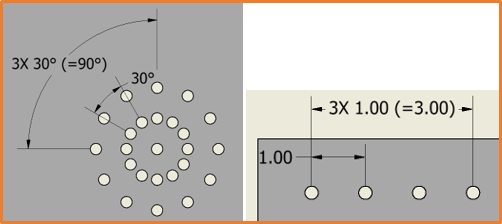
Other Drawing Enhancements
Autodesk have added many more subtle improvements to the drawing environment.
- Projected views with broken jagged edges are now clearer with less visual noise. The new edges are created on new drawings. To update an existing drawing, change the options in the view to ‘Set Cut Edges as Smooth’.
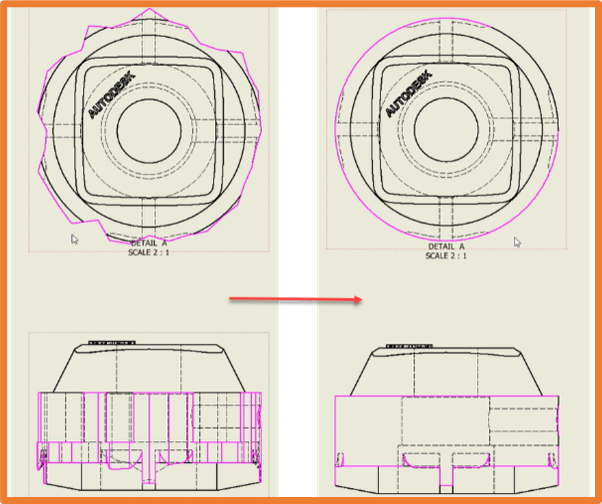
- You can now control component visibility in the Drawing Environment by using the Alt + V shortcut command.
- The Default View Label and Default View Annotation are changed for Auxiliary, Section and Detail views. These defaults can be modified in the styles and standards editor.
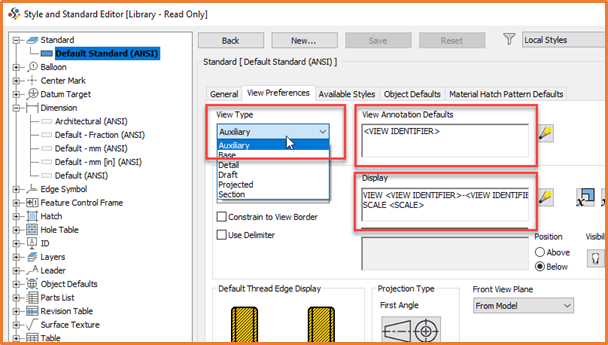
The existing list of view label properties was also extended with the following items added:
- PARENT SHEET ZONE – sheet zone of a parent view
- VIEW SHEET NAME – this view sheet name
- VIEW SHEET INDEX – this view sheet index
- VIEW SHEET ZONE – sheet zone of this view
These annotations are now enables in the Format Text dialog for the parent view.
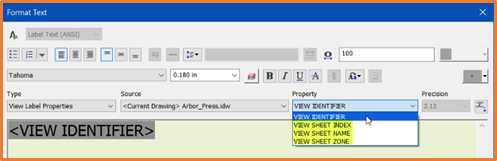
Lastly, an Architectural Dimensions Style has been added to the Styles and Standards Editor.
For more information on this blog post, or if you have any other questions/requirements, please complete the below form:
Related Links
Autodesk Inventor – Man and Machine
Autodesk Inventor Training – Man and Machine
Autodesk Inventor CAM Training – Man and Machine
Autodesk Product Design and Manufacturing Collection – Man and Machine
Inventor Training – Solid Modelling Introduction – Man and Machine
Autodesk Inventor – Autodesk Platinum Partner – Man and Machine


