The status codes tend to be one of the more confusing parts of the standard naming structure, set out originally in BS 1192:2007 and now in BS EN ISO 19650-2 National Annex A. When working within a team it is the most misunderstood, mainly because of how they are supposed to be applied within a project and particularly on deliverable information.
For those who are new to compliant naming structures, status codes are one of the naming containers used to identify different information deliverables. Generally you have standard naming containers including things like originator, level and discipline but Status and Revision are not normally included in the name of a file or drawing but included as metadata within the file or when uploaded to a common data environment.
There are differences between Revisions and Suitability codes and how they should be used.
Revisions – Revisions are each issued iteration of a file whether that is a Preliminary or Contractual issue (e.g. P01 or C01). See ISO 19650-2 NA.4.3 for more details on revision use and order.
Suitability – Status codes are to be used to illustrate to recipients of information what the creator is authorising the suitability of use of the information issued. This allows you to have more control on the use of the data in terms of a progressive design process and an information release and use purpose.
Let’s look at the Status code table from ISO 19650-2 NA.4.2 – Table NA.1
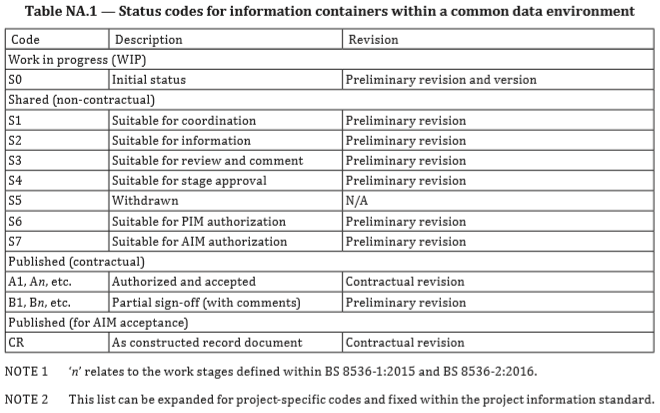
Status codes are broken in to 3 core categories, S codes (WIP and Non-contractual status), A & B codes (Published Contractual Status) and the CR code (Published Record document status)
It should be noted that this list can be expanded for project specific codes to be recorded in the BIM Execution Plan however our advice would be to keep within the 3 core categories. It should also be noted that BS 1192:2007 also had ‘D’ status codes which were non contractual codes which allowed you to skip some of the formal issue process, however these have now been removed from the standard as they were being misused.
Therefore when applying status codes to any piece of information it is important to understand what your information is suitable to be used for and how they relate to the state containers in the Common Data Environment. If you are providing information from the WIP or Shared containers, generally you will only be using the S codes and will only ever have a preliminary Revision applied to them. The S codes are used to aid the design and delivery teams to have access to information prior to published information being issued, S1 to S3, and to aid in the delivery or sign off of a project stage, specifically around codes S4, S6 and S7.
Once a piece of information is formally moved to the Published container and has passed through all the relevant sign off and approval processes, it then becomes contractual and an ‘A’ or ‘B’ code can be applied at its relevant design stage. The aim is to have a set of signed of information with an A status for each delivery stage.
And finally, prior to the physical handover, the virtual model, drawings and documentation should be verified against what has been built on site and status changed to CR. Ideally the CR code should only be used if it is a contractual as constructed record which requires verification and capture of any changes made between design and final build of the asset.
These codes can be explained in terms of their use a little further as follows:
Status code commentary explanation:
- S0 – generally should not be provided outside of the authorship environment and is the initial status given to any information during compilation.
- S1 and S2 – Normally applied to information shared between design teams for coordination and development. Aids with discipline specific advancement or mid stage review and control of projects such as project management or cost reviews during design and delivery stages.
- S3 – Used to gain feedback on project information prior to formal sign off. May be used by project managers or information managers to formalise the project-based review process.
- S4 – Issued to authorising individuals for formal sign off and upgrade to published contractual information issue. This captures any final comments or issues prior to authorised issue.
- S6 – Issued for sign off prior to Project Information Model issue. This code is normally only applied to models as opposed to individual information deliverables.
- S7 – Issued for sign off prior to Asset Information Model issue for handover to asset or facilities management. This code is normally only applied to filtered asset models as opposed to individual information deliverables.
- A Code – Normally followed by a sequential number relating to the approved work stage.
- B Code – Normally followed by a sequential number relating to the approved work stage.
- CR – As constructed record information. This acts as the verified built asset record for the information in the virtual asset which matches the physical asset.
Any additional codes should be added to an execution plan with the recorded purpose of use as above so that it is clear what each is to be used for. Hopefully this guide has been useful to help explain each of the status codes and their usage.
FURTHER READING:
BS EN ISO 19650-2
Information management according to BS EN ISO 19650 – Guidance Part C
Facilitating the common data environment
For more information on this blog post, or if you have any other questions/requirements, please complete the below form:


