With the release of Inventor 2026, comes a whole range of new features. In this blog we take a look at all the new functionality related to Part files.
General
Irregular Distance
In addition to the modernisation of the Pattern window, we now have the ability to create irregular patterns too. This is great for situations where you need to fill an area with a set number of items, but individual instances could clash with a pre-existing feature.
To use this:
- Create a Pattern
- Click the Plus symbol next to Irregular Distance, within the Pattern window
- Select the instance whose position needs adjusting
- Enter the required distance from the first instance
- Repeat for each instance requiring adjusting.

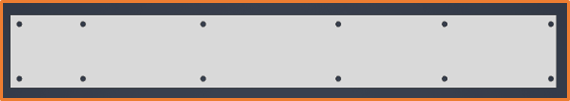
Simplify Enhancements
We now have a unified Part Simplification tools which combines the Remove Details, Fill Voids and Define Envelopes functionality, already in Inventor, aligning to the functionality in Assemblies.
This now contains four areas: Replace with Envelopes, Exclude Bodies, Remove Features and Advanced Properties.

- Replace with Envelopes – This area allows you to define which bodies are affected by the tool. Either: None, Whole Part, Each Body or Selected Bodies.
- Exclude Bodies – This is unavailable if Whole Part is selected above. It is used to filter the selections chosen above, and can filter the selection based on component or body size.
- Remove Features – As the name implies, this allows the removal of features from the part file.

- Advanced Properties – The advanced properties allow for the removal of internal voids and bodies in the final result, simplifying the internals of the component. Meaning it only has external surfaces.
Finish Feature Enhancements
The Autodesk web viewer now supports visibility of Finish Features. Whether you are creating Shared Views, or using Vault and Vault Thin Client to view the files, the latest finish on a surface will now be visible.
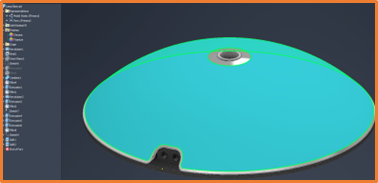

Sheet Metal
As part of a larger roll out of UI improvements to Inventor, the 2026 release includes new windows for the creation of Contour Flange, Corner Round and Punch Tool.
Contour Flange
This update unifies the settings into a single page, matching most standard features.
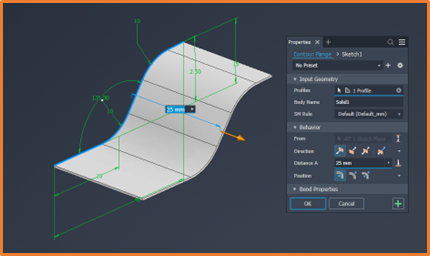
Corner Round
The Corner Round window allows for the selection of either single edges or entire bodies, and applies either a single size to all edge, or the creation of edge sets.
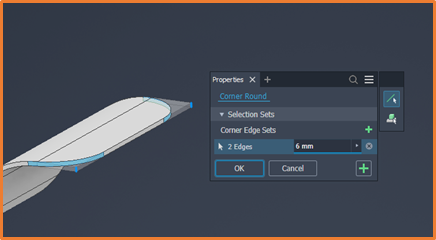
Punch Tool
The first big improvement to the Punch Tool is that it will take you straight into sketch creation if a valid sketch does not exist. Once a valid sketch exists, the punch tool settings are all found on one page, allowing for preview of the feature immediately.
The Punch selection is now a dropdown, allowing for a quick visual search of the available punches in the specified folder.

Once a punch has been selected, all sizing parameters can be filled in further down the form.
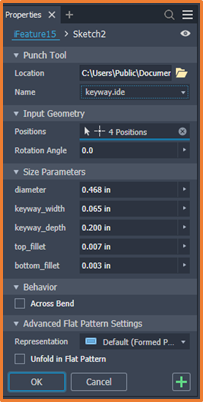
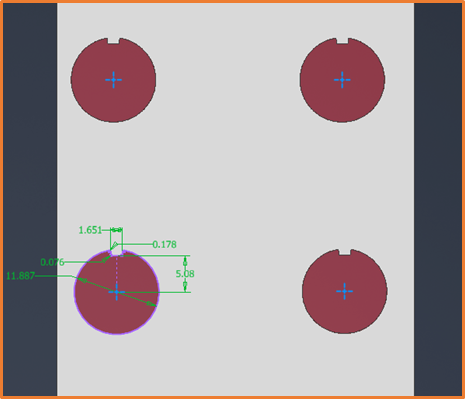
For more information on this blog post, or if you have any other questions/requirements, please complete the below form:
Related Links
Autodesk Inventor – Man and Machine
Autodesk Inventor Training – Man and Machine
Autodesk Inventor CAM Training – Man and Machine
Autodesk Product Design and Manufacturing Collection – Man and Machine
Inventor Training – Solid Modelling Introduction – Man and Machine
Autodesk Inventor – Autodesk Platinum Partner – Man and Machine


