The long awaited first steps towards team customization have just been taken.
Though it may seem like a small feature, the ability to rename a team in the Autodesk Management Portal is an important step towards customizing your teams. We can now move away from teams named after the Contract manager and a random number.
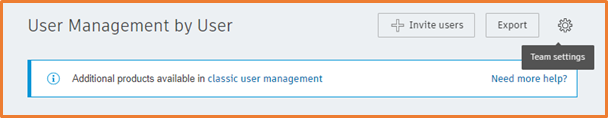
To change the name of the team, select the Team Settings option in the top right of the screen inside of User Management, you will then be given the option to Rename, change the name of the team and save, all done.
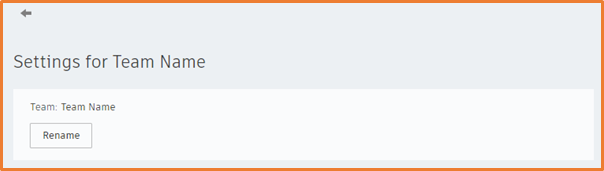
We are expecting to see more options added to the Team Settings over the next few months, so stay tuned for further updates.
For more information on this blog post or if you have any other questions/requirements, please complete the below form:
