
Firstly, for those of you who have never heard of Revit Live I will give you a quick introduction to what it is.
Revit Live is an Immersive Architectural Visualisation application created by Autodesk. It allows you to transform any Revit project into a 3D environment which you can walk around and interrogate for BIM information.
How to get Revit Live
Revit Live is free with any AEC Collection subscription, just log into your Autodesk account to download.
Alternatively, you can download the free 30 day trial from here: https://www.autodesk.com/products/revit-live/free-trial
Getting Started
Once Revit Live is installed, you will have a new button in your Revit ribbon bar under the view tab called ‘Go Live’.
From any 3D view in Revit you can action the ‘Go Live’ button. What this will do is allow you to upload everything in the 3D view to the Autodesk server to be rendered in 3D.
Once the upload process has completed and you have downloaded your Revit Live visualisation of your project, you get prompted to open and view your project.
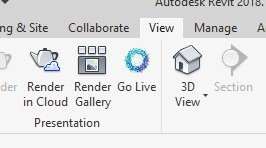
Viewing your Project in Revit Live
In this example, I have used the Basic Simple Project that come preloaded with Revit.
The user interface in Revit Live is sleek and very simple to use. All your features are arranged in 12 buttons around the outside with your 3D interactive model filling up most of the screen.
The ‘Tap&Go’ button at the bottom of the screen allows you to experience your project from a first person point of view.


When in ‘Tap&Go’ mode there are two ways in which to move and explore your project. Just like Google Street View, you can click on a location allowing you to walk to that location.
Secondly, you can use your mouse and keyboard to navigate and look around, just as you would in a first person computer game.
When in ‘Tap&Go’ mode, you can also walk around your project just like in real life, enabling you to walk up a flight of stairs to get to different levels and doors will open for you to walk from room to room.
Visualisations
Revit Live has some great visual effects.
In this example we have a view of the kitchen… What I have created are two identical shots however I have altered the time of day. As you can see daytime/night time is simulated in Revit Live, the sun has now set and the artificial lighting in this project has turned on automatically. The shadows change to reflect light sources such as the sun and light bulbs. We have reflections on surfaces which are all done live and adjust as you walk around your project.
You can even change the time of year in Revit Live so you can visually see how the height of the sun will effect lighting and shadowing.

Accessing BIM Information
Revit Live isn’t just all about the visualisations, you can access the BIM properties of any object you have added in Revit.
Using the ‘Info’ function at the bottom of the window allows us to click on any object within the project. In this example we have selected a window, bringing up a properties window which will display all the BIM information which has been added to this window in Revit.
Everything from windows and stairs to furniture and railing, anything which you have added BIM information to in Revit is available in Revit Live simply by clicking on the object.
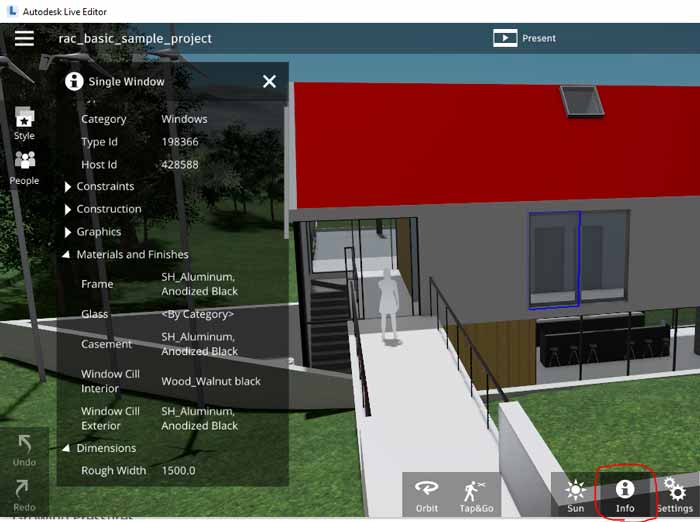
Other Features
Revit Live is full of features, far more than I can go into detail on this blog post. A few other features that I think are worth a quick mention include the level of realism. You can’t see it from the images on this post but the detail on the trees are rendered down to the leaves and actually sway in the wind. Alongside this, doors swing open as you walk through, the silhouettes of people, added for effect (which can be adjusted), also move about on the spot as a real person would do.
Conclusion
Revit Live is a simple to use but effective 3D immersive environment and has great potential. As Revit Live is free to anyone with an AEC Collection subscription, we can see this growing in popularity as more people become aware of it.
