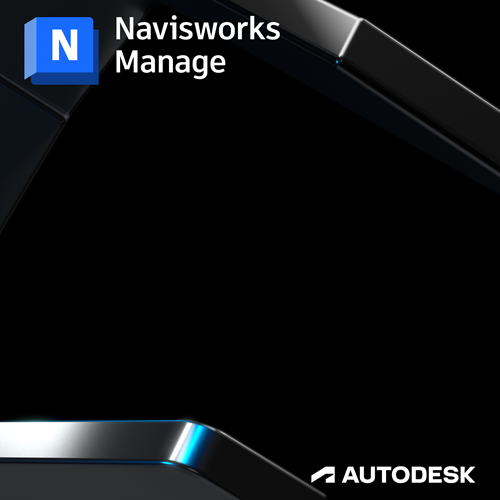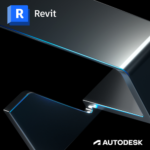Autodesk Navisworks project review software lets architecture, engineering and construction professionals holistically review integrated models and data with stakeholders to better control project outcomes. With a vast array of powerful collaboration and coordination tools, Navisworks enables greater co-ordination, construction simulation and whole-project analysis for integrated project review. Some Navisworks products include advanced simulation and validation tools:
- Open BIM coordination with AutoCAD
- Better anticipate and help reduce potential clash and interference problems before construction, minimising expensive delays and re-work
- Combine design and construction data into a single model using model publishing, data and model aggregation tools
- Animate and interact with objects for better model simulation
- Interoperability with multiple third party applications, enabling cross platform collaboration outside the Autodesk family of products
- Simulate 5D construction schedules and logistics and explore an integrated project model as it’s built
- Develop compelling 3D animations and imagery
- Supports 2D and 3D project measurement, along with the ability to generate quantity workbooks
For more information or to see a full list of features, you can visit the Autodesk website: Navisworks Features | 2023, 2022 Features | Autodesk. Navisworks is available over a variety of terms. If you cannot find an option that suits your needs, or would like further information, please call the Man and Machine team on 01844 263700 or email enquiries@manandmachine.co.uk.