In this blog I am going to explain how to recover your AutoCAD drawings should they become corrupt and fail to open.
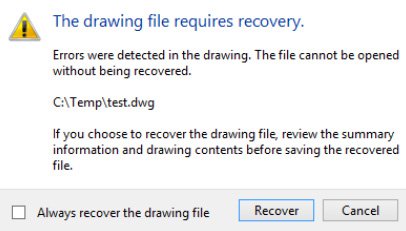
Explanation
AutoCAD drawings like most other editable files are subject to becoming corrupt, sometimes this can result in poor performance or behaving strangely. If you are really unlucky however this can sometimes result in the drawing failing to open at all in AutoCAD.
If you have read my post on How to Audit your Drawing you will know that you can easily fix any errors that have built in the DWG while you have been working on them. Auditing however is only useful if you can open the drawing to run the command, so how do you fix a DWG file that won’t even open?

Recover
In extreme circumstances a DWG may become so badly corrupt that it won’t open in AutoCAD at all. Autodesk thought of this scenario and so provided us with a way to fix corrupted files that won’t open.
AutoCAD comes with the ability to fix a file that you can’t open using the RECOVER command. This command can be run from any other drawing, even a new blank DWG. Using the RECOVER command allows you to browse to the corrupt DWG on your computer and AutoCAD will attempt to repair the DWG before opening it.
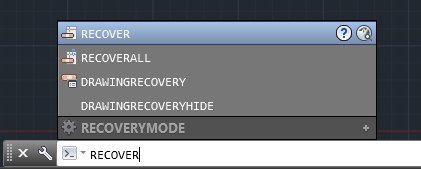
Instructions
Here is how to recover an in-openable DWG file:
- Launch AutoCAD and open any other drawing, all we are interested in here is the command box.
- In the command box type the command RECOVER and hit enter.
- An open dialog box will open, browse to the corrupt DWG and open it.
- AutoCAD will now attempt to repair the DWG and then open it for you, Depending on the size of the DWG and the level of corruption this can sometimes take a while.
- Once recovered and open, SAVE the now fixed version of your drawing.
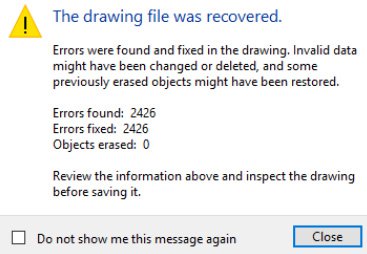
In extreme circumstances the level of corruption could be beyond AutoCAD’s ability to repair the DWG. If this is the case then please get in touch with either Autodesk or Man and Machine for more advance recovery options.
Conclusion
In extreme situations DWG files can become corrupt. Following the above instructions gives you a good chance of recovering your drawing without need of additional support. If you find that your DWGs become corrupt on a regular basis, then you need to investigate and identify the cause as this should rarely happen.
