Importing your Revit models into Infraworks is a simple process. Infraworks is a great application for imagining your site and creating initial designs and visuals which you can then export into more detailed software like Civil 3D where the heavy work can be done. If you already have a Revit model for your site or you are looking to quickly mock up a more detailed building to use in the surrounding environment then the task of importing and positioning them into Infraworks is easy.
I will show you below how you can do this in 5 simple steps.
1. Open “Data Sources” from the Manage tab, Content group.
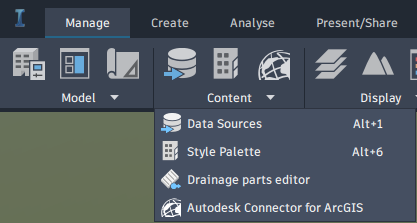
2. Click the “Add Flie Data Source” drop down and select Autodesk Revit
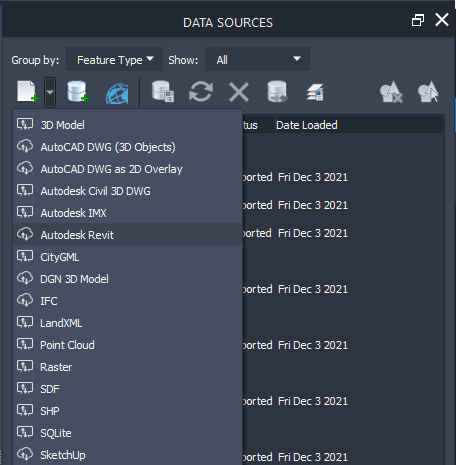
3. Navigate and select the Revit Project File
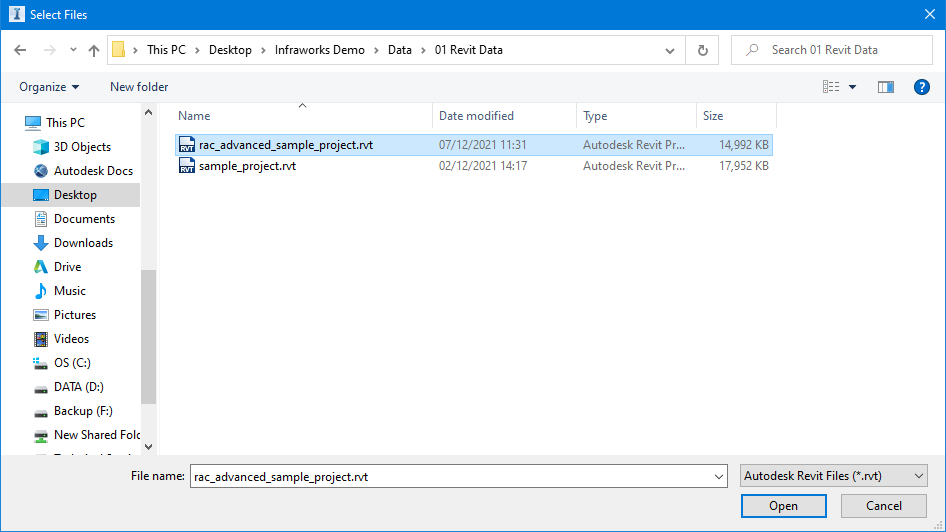
4. Double click the Revit file in the Data source window and choose “Interactive Placing…”
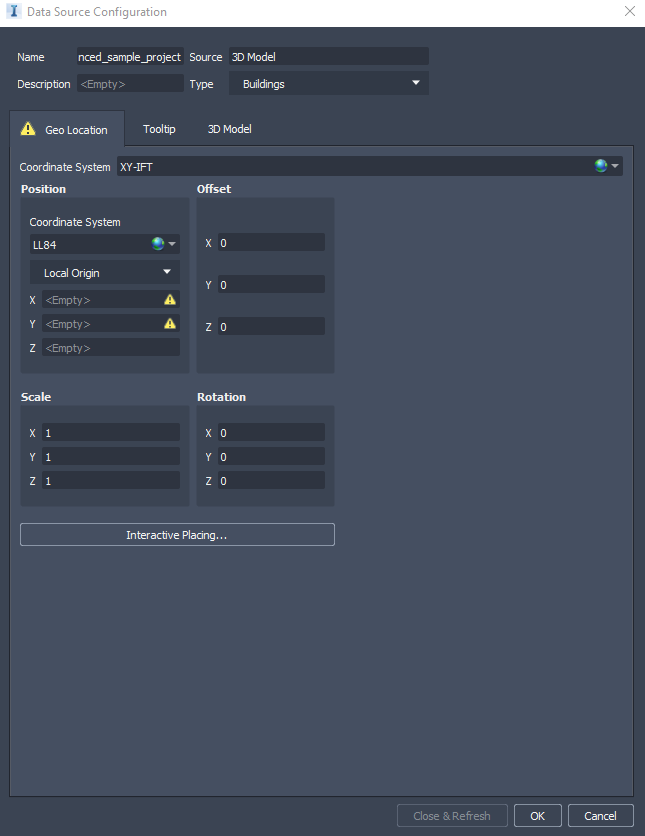
5. Double Click on the site to place the model, refresh the Infrawroks project to update changes
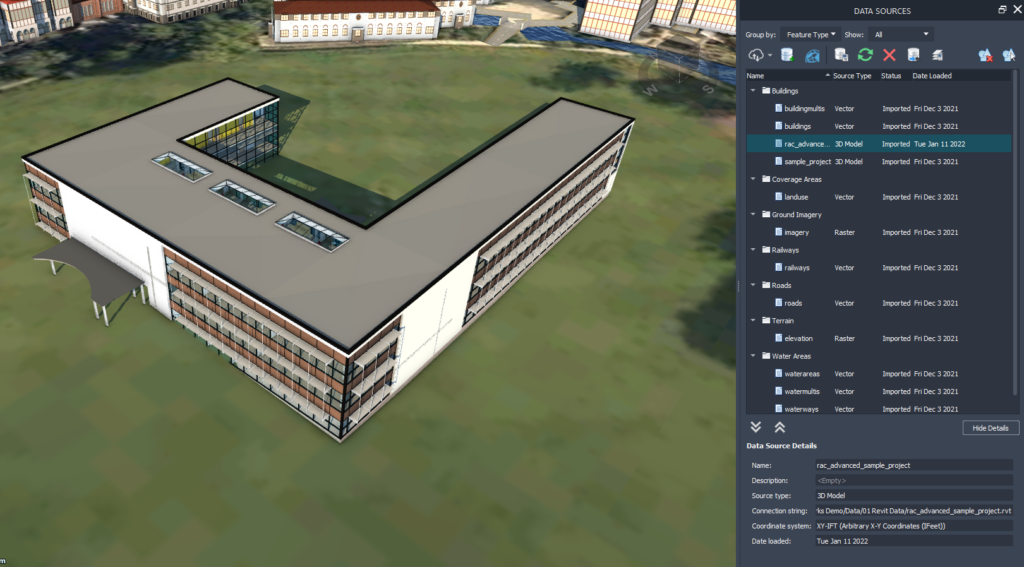
You can adjust the Revit model after placement if you wish by selecting it, you can then use the various grips to rate and move the model.
For more information on this blog post or if you have any other questions/requirements, please complete the below form:
